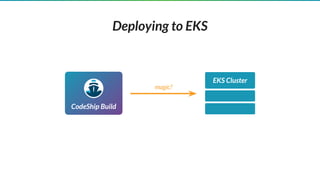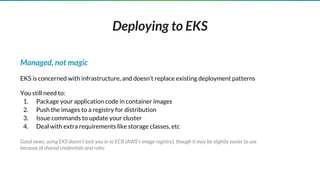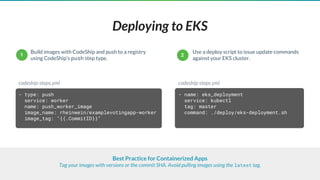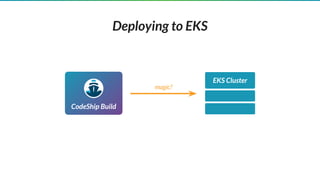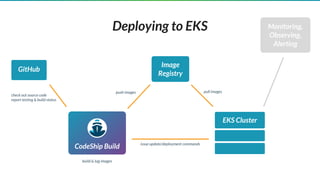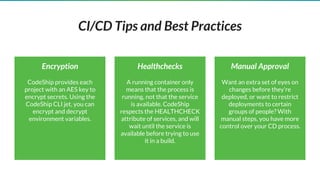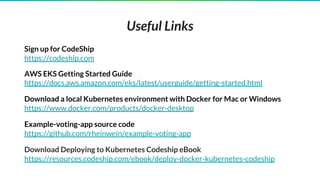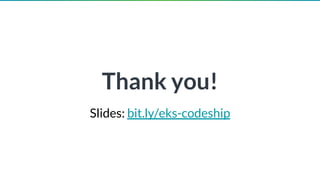Deploying a Kubernetes App with Amazon EKS
- 1. Building a Kubernetes App with Amazon EKS Laura Frank Tacho Director of Engineering, CloudBees @rhein_wein
- 2. We’ll Cover: • What Amazon EKS is, and how it differs from other Kubernetes offerings • Requirements for running an EKS cluster • Automating app deployment to EKS with CodeShip, a CI/CD tool • CI/CD best practices
- 3. EKS is a managed Kubernetes offering from AWS CloudBees CodeShip is a customizable CI/CD engine designed with containerized applications in mind
- 4. Kubernetes provides a shared standard for declaring application configuration, making your containerized apps portable. Local Environments Minikube Docker for Mac Docker for Windows play-with-k8s.com Managed Kubernetes platforms offered by cloud providers GKE, AKS, EKS Cloud agnostic* managed Kubernetes Rancher Kubernetes Engine Docker Enterprise Edition Joyent Triton RedHat OpenShift CoreOS Tectonic (now part of RedHat)
- 6. Managed, not magic AWS docs are great, but not everything is done for you Prerequisites: - Basic understanding of IAM - Able to use provided templates with CloudFormation - Understanding of EC2 resource types AWS CLI skills not necessary, but helpful Basic understanding of kubectl is necessary
- 7. An Even Quicker Quickstart Guide Create your Amazon EKS service role in the IAM console Create a VPC to use with your cluster. You can use a provided CloudFormation template for this. Note that EKS is only available in us-west-2 and us-east-1. Install kubectl and aws-iam-authenticator for local access Create your EKS cluster either via the GUI or the CLI Configure access to your cluster locally Launch worker nodes via CloudFormation 1 2 3 4 5 6
- 8. EKS + Terraform You can stand up your cluster using Terraform Guide is available at https://www.terraform.io/docs/providers/aws/guides/eks-getting-started.html
- 10. Sample App: Cats vs Dogs vote result worker dbredis
- 12. worker .NET vote python redis redis db postgres result node-js Use from DockerHub Test, create, and push images with CodeShip, then deploy to EKS cluster you must set up a storage class to use persistent volume claims; they are not configured automatically with EKS
- 13. Switching Between Local Dev and EKS $ kubectl config get-contexts CURRENT NAME CLUSTER AUTHINFO NAMESPACE aws kubernetes aws $ echo $KUBECONFIG /Users/laura/.kube/config-demo $ export KUBECONFIG=$KUBECONFIG:/Users/laura/.kube/config-docker4mac $ kubectl config get-contexts CURRENT NAME CLUSTER AUTHINFO NAMESPACE * aws kubernetes aws docker-for-desktop docker-for-desktop-cluster docker-for-desktop see all available contexts add another config file to KUBECONFIG path new context has been added
- 14. ...Or Just Update KUBECONFIG $ kubectl config get-contexts CURRENT NAME CLUSTER AUTHINFO NAMESPACE aws kubernetes aws $ echo $KUBECONFIG /Users/laura/.kube/config-demo $ export KUBECONFIG=/Users/laura/.kube/config-docker4mac $ kubectl config get-contexts CURRENT NAME CLUSTER AUTHINFO NAMESPACE docker-for-desktop docker-for-desktop-cluster docker-for-desktop see all available contexts update KUBECONFIG to only see one config file only one context!
- 16. 1. Make a change locally 2. Run tests locally 3. Push to GitHub & trigger a build on CodeShip 4. Build the updated images 5. Run tests against new code 6. Push new images to registry (Docker Hub) 7. Green build? Merge to master! 8. Use CodeShip to trigger a deployment on EKS 9. Finally see our changes in prod! Updating our Application
- 17. 1. Make a change locally 2. Run tests locally 3. Push to GitHub & trigger a build on CodeShip 4. Build the updated images 5. Run tests against new code 6. Push new images to registry (Docker Hub) 7. Green build? Merge to master! 8. Use CodeShip to trigger a deployment on EKS 9. Finally see our changes in prod! Updating our Application Automate with CodeShip
- 18. Accessing your EKS Cluster from CodeShip Prerequisites - AWS account and credentials - kubectl installed and configured locally - The Jet CLI installed locally (bit.ly/codeship-jet-tool) AWS access keys + kubeconfig allow you to access your EKS cluster from a CodeShip build. EKS uses IAM credentials to authenticate to your cluster. The aws-iam-authenticator was previously called heptio-authenticator-aws
- 19. Accessing your EKS Cluster from CodeShip Set up access to your cluster as described in the AWS EKS docs. Then flatten your kubeconfig and add it to your environment file. Use the Jet CLI and your project’s AES key to encrypt the env file. AWS_ACCESS_KEY_ID=your_access_key_id AWS_SECRET_ACCESS_KEY=your_secret_access_key eks-env kubectl config current-context #make sure it’s aws kubectl config view --minify --flatten > kubeconfigdata docker run --rm -it -v $(pwd):/files codeship/env-var-helper cp kubeconfigdata:/root/.kube/config k8s-env cat k8s-env >> eks-env jet encrypt eks-env eks-env.encrypted rm kubeconfigdata k8s-env eks-env #or add them to your .gitignore
- 20. Accessing your EKS Cluster from CodeShip [...] kubectl: image: codeship/eks-kubectl encrypted_env_file: eks-env.encrypted volumes: - ./deploy:/deploy [...] - name: eks_deployment service: kubectl tag: master command: ./deploy/eks-deployment.sh codeship-services.yml codeship-steps.yml This image has AWS-vendored kubectl, aws-iam-authenticator, and a helper script to pull the kubeconfig out of the encrypted environment variable and put it into /.kube/kubeconfig. This step is only run on builds from the master branch, and will run the EKS deploy script that is mounted into the container.
- 21. Deploying to EKS CodeShip Build EKS Cluster magic?
- 22. Deploying to EKS Managed, not magic EKS is concerned with infrastructure, and doesn’t replace existing deployment patterns You still need to: 1. Package your application code in container images 2. Push the images to a registry for distribution 3. Issue commands to update your cluster 4. Deal with extra requirements like storage classes, etc Good news: using EKS doesn’t lock you in to ECR (AWS’s image registry), though it may be slightly easier to use because of shared credentials and roles
- 23. Deploying to EKS - type: push service: worker name: push_worker_image image_name: rheinwein/examplevotingapp-worker image_tag: "{{.CommitID}}" Build images with CodeShip and push to a registry using CodeShip’s push step type. codeship-steps.yml Best Practice for Containerized Apps Tag your images with versions or the commit SHA. Avoid pulling images using the latest tag. - name: eks_deployment service: kubectl tag: master command: ./deploy/eks-deployment.sh codeship-steps.yml Use a deploy script to issue update commands against your EKS cluster. 1 2
- 24. Deploying to EKS CodeShip Build EKS Cluster magic?
- 25. Deploying to EKS Image Registry EKS Cluster CodeShip Build GitHub check out source code report testing & build status push images build & tag images issue update/deployment commands pull images Monitoring, Observing, Alerting
- 27. CI/CD Tips and Best Practices Healthchecks A running container only means that the process is running, not that the service is available. CodeShip respects the HEALTHCHECK attribute of services, and will wait until the service is available before trying to use it in a build. Encryption CodeShip provides each project with an AES key to encrypt secrets. Using the CodeShip CLI jet, you can encrypt and decrypt environment variables. Manual Approval Want an extra set of eyes on changes before they’re deployed, or want to restrict deployments to certain groups of people? With manual steps, you have more control over your CD process.
- 28. Sign up for CodeShip https://codeship.com AWS EKS Getting Started Guide https://docs.aws.amazon.com/eks/latest/userguide/getting-started.html Download a local Kubernetes environment with Docker for Mac or Windows https://www.docker.com/products/docker-desktop Example-voting-app source code https://github.com/rheinwein/example-voting-app Download Deploying to Kubernetes Codeship eBook https://resources.codeship.com/ebook/deploy-docker-kubernetes-codeship Useful Links
- 29. Interested in learning more about DevOps best practices and use cases? Join us for Jenkins World | DevOps World San Francisco, California September 16-19, 2018 Nice, France October 22-25, 2018 Get 20% off with code JWLTACHO


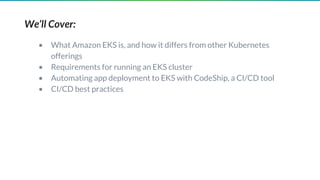
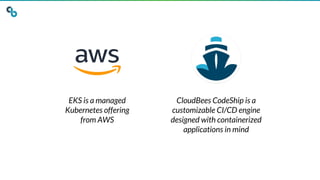


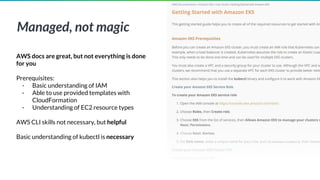
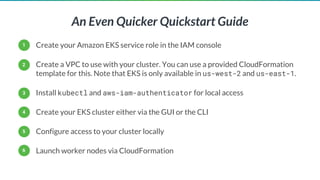
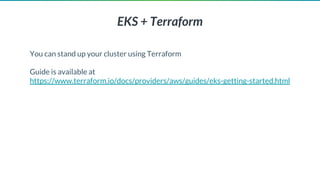
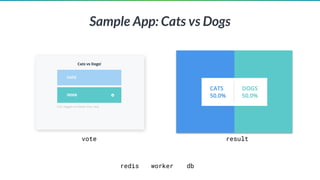
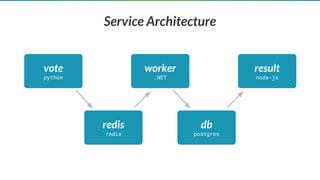
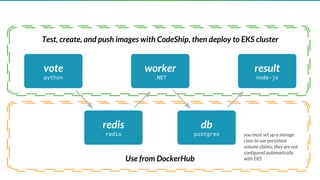

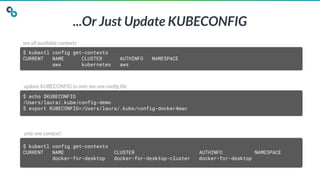
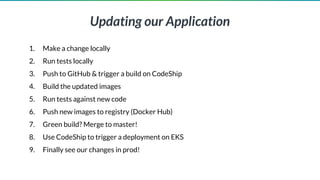
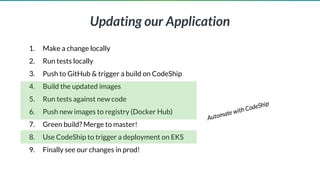
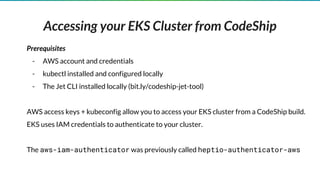
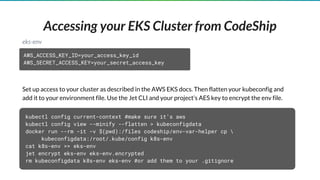
![Accessing your EKS Cluster from CodeShip
[...]
kubectl:
image: codeship/eks-kubectl
encrypted_env_file: eks-env.encrypted
volumes:
- ./deploy:/deploy
[...]
- name: eks_deployment
service: kubectl
tag: master
command: ./deploy/eks-deployment.sh
codeship-services.yml codeship-steps.yml
This image has AWS-vendored kubectl,
aws-iam-authenticator, and a helper script to pull the
kubeconfig out of the encrypted environment variable
and put it into /.kube/kubeconfig.
This step is only run on builds from the master branch,
and will run the EKS deploy script that is mounted into
the container.](https://image.slidesharecdn.com/kuberneteseks-devops-180815161516/85/Deploying-a-Kubernetes-App-with-Amazon-EKS-20-320.jpg)