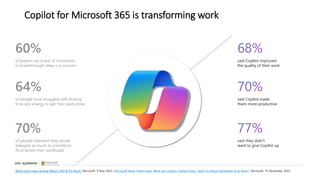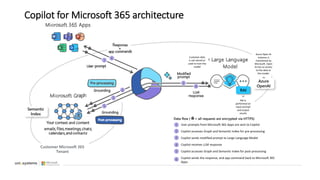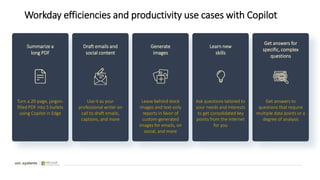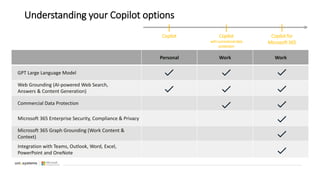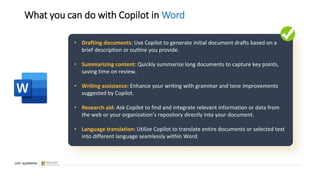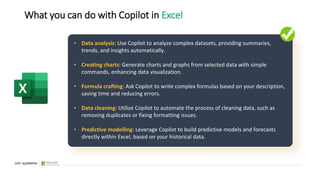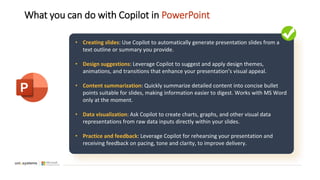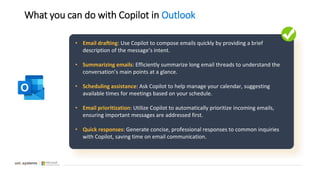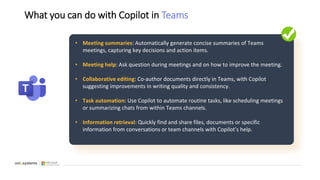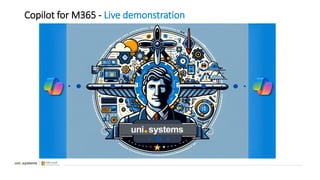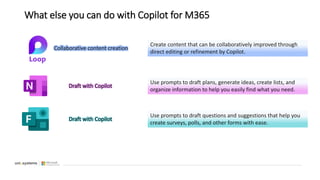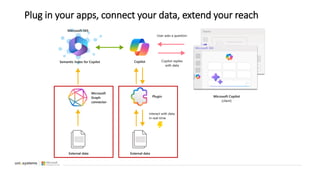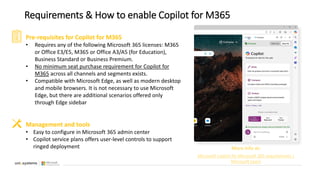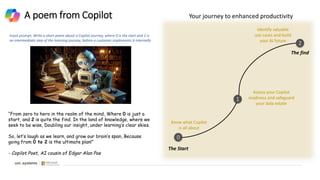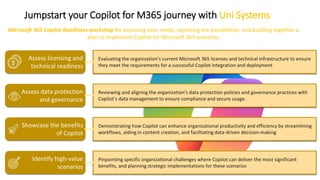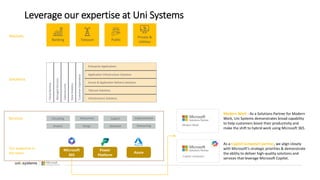Uni Systems Copilot event_05062024_C.Vlachos.pdf
- 1. Unlocking Productivity: Leveraging the Potential of Copilot in Microsoft 365 5th of June 2024
- 2. Power your AI transformation with the Microsoft Cloud & Copilot Leverage the newly introduced Copilot capabilities to supercharge your business Amplify human ingenuity with a copilot for everyone Deliver transformational experiences by building your own intelligent apps Safeguard your business and data with the most trusted AI platform Microsoft Copilot is a framework that uses large language models to help you write, create, and collaborate with your words and data in Microsoft 365 and other apps. “What is it?”
- 3. Build an AI-powered organization with Microsoft Copilots
- 4. Use natural language to unlock productivity with Copilot for M365 Copilot for Microsoft 365 Microsoft Graph - Your Data - Large Language Models Microsoft 365 Apps Natural Language The Internet
- 5. Copilot for Microsoft 365 is transforming work 60% of leaders say a lack of innovation or breakthrough ideas is a concern 64% of people have struggled with finding time and energy to get their work done 70% of people indicated they would delegate as much as possible to AI to lessen their workloads 68% said Copilot improved the quality of their work 70% said Copilot made them more productive 77% said they didn’t want to give Copilot up Work trend Index Annual Report: Will AI Fix Work? Microsoft. 9 May 2023 | Microsoft Work Trend Index: What can Copilot’s Earliest Users Teach Us About Generative AI at Work?: Microsoft. 15 November 2023
- 6. Copilot for Microsoft 365 architecture 1 6 2 3 5 3 4 Data flow ( = all requests are encrypted via HTTPS) User prompts from Microsoft 365 Apps are sent to Copilot Copilot accesses Graph and Semantic Index for pre-processing Copilot sends modified prompt to Large Language Model Copilot receives LLM response Copilot accesses Graph and Semantic Index for post-processing Copilot sends the response, and app command back to Microsoft 365 Apps 1 2 3 4 5 6 Customer Microsoft 365 Tenant Semantic Index Azure OpenAI RAI Azure Open AI instance is maintained by Microsoft. Open AI has no access to the data or the model. RAI is performed on input prompt and output results Customer data is not stored or used to train the model
- 7. Workday efficiencies and productivity use cases with Copilot Summarize a long PDF Turn a 20-page, jargon- filled PDF into 5 bullets using Copilot in Edge Draft emails and social content Use it as your professional writer on call to draft emails, captions, and more Generate images Leave behind stock images and text-only reports in favor of custom-generated images for emails, on social, and more Learn new skills Ask questions tailored to your needs and interests to get consolidated key points from the internet for you Get answers for specific, complex questions Get answers to questions that require multiple data points or a degree of analysis
- 8. Understanding your Copilot options Personal Work Work GPT Large Language Model Web Grounding (AI-powered Web Search, Answers & Content Generation) Commercial Data Protection Microsoft 365 Enterprise Security, Compliance & Privacy Microsoft 365 Graph Grounding (Work Content & Context) Integration with Teams, Outlook, Word, Excel, PowerPoint and OneNote Copilot Copilot Copilot for Microsoft 365 withcommercialdata protection
- 9. What you can do with Copilot in Word • Drafting documents: Use Copilot to generate initial document drafts based on a brief description or outline you provide. • Summarizing content: Quickly summarize long documents to capture key points, saving time on review. • Writing assistance: Enhance your writing with grammar and tone improvements suggested by Copilot. • Research aid: Ask Copilot to find and integrate relevant information or data from the web or your organization’s repository directly into your document. • Language translation: Utilize Copilot to translate entire documents or selected text into different language seamlessly within Word.
- 10. What you can do with Copilot in Excel • Data analysis: Use Copilot to analyze complex datasets, providing summaries, trends, and insights automatically. • Creating charts: Generate charts and graphs from selected data with simple commands, enhancing data visualization. • Formula crafting: Ask Copilot to write complex formulas based on your description, saving time and reducing errors. • Data cleaning: Utilize Copilot to automate the process of cleaning data, such as removing duplicates or fixing formatting issues. • Predictive modelling: Leverage Copilot to build predictive models and forecasts directly within Excel, based on your historical data.
- 11. What you can do with Copilot in PowerPoint • Creating slides: Use Copilot to automatically generate presentation slides from a text outline or summary you provide. • Design suggestions: Leverage Copilot to suggest and apply design themes, animations, and transitions that enhance your presentation’s visual appeal. • Content summarization: Quickly summarize detailed content into concise bullet points suitable for slides, making information easier to digest. Works with MS Word only at the moment. • Data visualization: Ask Copilot to create charts, graphs, and other visual data representations from raw data inputs directly within your slides. • Practice and feedback: Leverage Copilot for rehearsing your presentation and receiving feedback on pacing, tone and clarity, to improve delivery.
- 12. What you can do with Copilot in Outlook • Email drafting: Use Copilot to compose emails quickly by providing a brief description of the message’s intent. • Summarizing emails: Efficiently summarize long email threads to understand the conversation’s main points at a glance. • Scheduling assistance: Ask Copilot to help manage your calendar, suggesting available times for meetings based on your schedule. • Email prioritization: Utilize Copilot to automatically prioritize incoming emails, ensuring important messages are addressed first. • Quick responses: Generate concise, professional responses to common inquiries with Copilot, saving time on email communication.
- 13. What you can do with Copilot in Teams • Meeting summaries: Automatically generate concise summaries of Teams meetings, capturing key decisions and action items. • Meeting help: Ask question during meetings and on how to improve the meeting. • Collaborative editing: Co-author documents directly in Teams, with Copilot suggesting improvements in writing quality and consistency. • Task automation: Use Copilot to automate routine tasks, like scheduling meetings or summarizing chats from within Teams channels. • Information retrieval: Quickly find and share files, documents or specific information from conversations or team channels with Copilot’s help.
- 14. Copilot for M365 - Live demonstration •Live demo
- 15. What else you can do with Copilot for M365 Collaborative content creation Draft with Copilot Draft with Copilot Create content that can be collaboratively improved through direct editing or refinement by Copilot. Use prompts to draft plans, generate ideas, create lists, and organize information to help you easily find what you need. Use prompts to draft questions and suggestions that help you create surveys, polls, and other forms with ease.
- 16. Plug in your apps, connect your data, extend your reach
- 17. Customize Copilot for your unique business needs With Copilot Studio in Copilot for Microsoft 365, you can extend and customize Copilot to work the way you need. • Connect Copilot to your data in CRM, ERP, finance systems and more, using 1200+ standard and premium connectors. • Incorporate your business processes into Copilot • Configure Copilot responses to specific questions on topics like compliance, HR policies and more. • Publish and manage copilot customizations in one central place Copilot Studio in Copilot for Microsoft 365 Build your own Copilot + With Copilot Studio (available standalone), quickly and easily create your own conversational copilots for customers or employees with an intuitive low-code tool.
- 18. Requirements & How to enable Copilot for M365 Pre-requisites for Copilot for M365 • Requires any of the following Microsoft 365 licenses: M365 or Office E3/E5, M365 or Office A3/A5 (for Education), Business Standard or Business Premium. • No minimum seat purchase requirement for Copilot for M365 across all channels and segments exists. • Compatible with Microsoft Edge, as well as modern desktop and mobile browsers. It is not necessary to use Microsoft Edge, but there are additional scenarios offered only through Edge sidebar Management and tools • Easy to configure in Microsoft 365 admin center • Copilot service plans offers user-level controls to support ringed deployment More info at: Microsoft Copilot for Microsoft 365 requirements | Microsoft Learn
- 19. A poem from Copilot “From zero to hero in the realm of the mind, Where 0 is just a start, and 2 is quite the find. In the land of knowledge, where we seek to be wise, Doubling our insight, under learning’s clear skies. So, let’s laugh as we learn, and grow our brain’s span, Because going from 0 to 2 is the ultimate plan!” - Copilot Poet, AI cousin of Edgar Alan Poe 0 1 2 Your journey to enhanced productivity The Start The find Know what Copilot is all about Identify valuable use cases and build your AI future Assess your Copilot readiness and safeguard your data estate Input prompt: Write a short poem about a Copilot journey, where 0 is the start and 2 is an intermediate step of the learning journey, before a customer implements it internally
- 20. Jumpstart your Copilot for M365 journey with Uni Systems Evaluating the organization’s current Microsoft 365 licenses and technical infrastructure to ensure they meet the requirements for a successful Copilot integration and deployment Reviewing and aligning the organization’s data protection policies and governance practices with Copilot’s data management to ensure compliance and secure usage. Assess licensing and technical readiness Assess data protection and governance Showcase the benefits of Copilot Identify high-value scenarios Demonstrating how Copilot can enhance organizational productivity and efficiency by streamlining workflows, aiding in content creation, and facilitating data-driven decision-making Pinpointing specific organizational challenges where Copilot can deliver the most significant benefits, and planning strategic implementations for these scenarios Microsoft 365 Copilot Readiness workshop for assessing your needs, exploring the possibilities, and building together a plan to implement Copilot for Microsoft 365 scenarios
- 21. Leverage our expertise at Uni Systems Our expertise in the team Power Platform Microsoft 365 Azure Copilot Jumpstart Modern Work - As a Solutions Partner for Modern Work, Uni Systems demonstrates broad capability to help customers boost their productivity and make the shift to hybrid work using Microsoft 365. As a Copilot Jumpstart partner, we align closely with Microsoft’s strategic priorities & demonstrate the ability to deliver high-quality solutions and services that leverage Microsoft Copilot.
- 22. Thank you!