UPR Science Direct Presentation June 2008
- 1. Presented by: Lisa Layton Title: Account Development and Training Manager Date: June 2008
- 2. Agenda Available Content UPR Access Finding Articles Research Functionality Keeping Up To Date Making SD Personal Support Questions
- 3. ScienceDirect® is the essential information resource for millions of researchers and scientists. Available to 10 million researchers around the world What is ScienceDirect? ScienceDirect covers about 24.4% of the world’s full-text scientific, technical and medical (STM) information across 24 fields of science
- 4. What Content is Available Over 8.9 million full-text articles from 2,000+ Elsevier journals 24 Subject Collections Backfiles dating back to 1823 Early access to preprints via Articles in Press 40+ Reference Works 141 Book Series in 6 packages 7 series Handbooks (164 volumes) New! 4000 eBooks Free linking to other STM publishers via CrossRef™
- 5. UPR University Access Journal Collection Freedom Collection – 1838 titles Access full-text articles back to 2001 Free abstract views of all non-subscribed content Backfile articles prior to 2001 Nonsubscribed full-text is also searchable Note on Complimentary Titles 37 journals provide free or delayed access content Cell Press journals provide complimentary access from 1995 until 12 months prior to current issue FEBS Letters provide complimentary access from 1968 until 12 months prior to current issue 11 journals have permanent free access to all issues available
- 6. Finding and Getting Articles How can you easily find the articles you are looking for How can you identify which titles are part of the libraries subscription How do you order an article when you can’t access the full-text on SD How can you personalize ScienceDirect for you own preferences and make accessing content easier and faster
- 7. Want to Browse the Full Title List All the titles in SD are in a customizable browse list Journals are listed Alphabetically By Subject Area By Selected Favorite List Change view to see Subscribed or non-subscribed titles only Journals, books, reference works
- 8. All journals are categorized into subject areas Journals can be listed in multiple areas Modify your view
- 9. Searching for Articles All content in SD is fully searchable Use Quick Search or detailed search form Searching is easy and intuitive Select specific fields from drop-down menu to search for refining results Limit your search by your criteria Subscribed content only Subject area Date of publication Document type Favorite journals Hint: Login and turn on the Search History to capture all of your search queries. Also saves on personal homepage.
- 10. Use search form to specify fields and search parameters Turn on search history to capture and automatically save searches Use quick search for easy fast search
- 11. Entitlement Access Icons Entitlement icons indicate full-text access level Journals browse view Volume/issue/year level Article level View abstracts only for all non-subscribed journals and issues
- 12. Entitlement Pop Up Window Click Entitlement icons to get a pop-up screen to identify subscribed content per journal Full-text available to you All available issues on SD
- 13. How to get full-text for non-subscribed articles Come across and article you need but can’t access on ScienceDirect? You can still get it…. Make a request for the article you need through your library Library will then provide the article as a PDF file by scanning it from the print collection, purchasing the article from the publisher or borrowing a copy from a resource sharing partner library
- 14. Spell Checker on Results Pages Just like Google If no results or less than 20 results are found, the system offers alternative spellings FAST has it’s own dictionaries that offers alternatives to possible typos Proven helpful tool that users appreciate
- 15. Linking to more content Linking functionality is enabled within the articles to allow access to more related content with less searching Related articles Displays related articles to any given starting article, to promote discoverability from an article page search results page TOC.. Reference linking
- 16. Related Articles Window opens with the abstract as mouse rolls over the citation
- 17. Related Articles also available from results page
- 18. Reference Linking to Other Resources Reference linking provides access to cited reference content quickly and seamlessly, within SD content and to other publishers via CrossRef and Scopus Links from cited references to additional resources including: CrossRef, full-text, Scopus
- 19. CrossRef Non-profit membership association Mandate to make cross-publisher linking throughout online scholarly literature efficient and reliable using the DOI system 2521 members (publishers) Using the CrossRef links from SD articles, you can quickly access additional content with no extra searching Enables instant discoverability of additional relevant content Seamless Saves you time
- 20. Keep current with Articles in Press Peer reviewed accepted articles to be published in a journal. Three types of "Articles in Press": Accepted manuscripts: these articles that have been peer reviewed and accepted for publication by the Editorial Board. The articles have not yet been copy edited and/or formatted in the journal house style. Uncorrected proofs: these are copy edited and formatted articles that are not yet finalized and that will be corrected by the authors. Therefore the text could change before final publication. Corrected proofs: these are articles containing the authors' corrections and may, or may not yet have specific issue and page numbers assigned. "Articles in Press" do not have all bibliographic details available yet, they can already be cited using the year of online availability and the DOI as follows: Author(s), Article Title, Journal (Year), DOI.
- 21. Citing Articles using DOIs DOI stands for Digital Object Identifier DOI is guaranteed never to change, even if the journal does Can be used to link permanently to electronic documents Any DOI number can be resolved at http://dx.doi.org Links you directly to article, regardless of publisher or journal Allows you to cite articles in press and other electronically available content The correct format for citing a DOI is as follows: doi:10.1016/j.physletb.2003.10.071
- 22. Citing Articles using DOIs
- 23. Stay current with custom alerts Save your search and receive emails with new articles Schedule to run monthly, weekly, daily Receive table of contents for new journals issues As published on SD Get an alert when an article you select gets cited from another Elsevier journal Sign up for topic alerts on your specified category of interest
- 24. New Alerts with RSS Feeds RSS (Really Simple Syndication) 2.0 XML-based syndication format for distributing content on the Web You can receive updates on your own webpage of all newly loaded content matching your search criteria Each feed contains a list of the most recent titles which link back to the appropriate article in ScienceDirect
- 25. How to Create an RSS Feed Two ways to add feeds: Copy feed URL into your reader One click to these readers Run your search and click on Search Feed link
- 26. What do RSS feeds look like?
- 27. More Alerts: Top 25 Downloaded Articles For whom: All researchers worldwide What: Free quarterly alerting service on the Top 25 most downloaded articles per journal title or per subject area Details: Keep track of the latest trends in your speciality and find out what your colleagues are reading Click on any of the listed articles to go to the journal abstract or full-text Where: www.top25.sciencedirect.com
- 28. More Article Functionality HTML full-text view Allows you to use linking functions in articles Email authors directly Email articles See multimedia files: movies, audio, spreadsheets, text files Bookmark articles Easily download bibliographic citations into reference management programs ProCite, EndNote, Reference Manager, RefWorks Graphical Abstracts (also called Stereochemical Structures) These are chemical structural representations which accompany many abstracts in chemistry titles, but are not an integral part of abstracts Available in 21 chemistry journals
- 30. New Online Collaboration Tool: 2collab What is 2collab? 2collab is Elsevier’s free online collaboration tool that enables users (researchers, readers, etc) to connect, share and explore. 2collab goes beyond existing tools because it allows you to share information within your trusted networks
- 31. Why 2collab? End-user Needs Users would like to have tools which help them store and organize the huge amount of scientific literature Users would like to share and discuss interesting papers and web pages with others as well Within their research group, their class or their colleagues With people who share the same interest, but may be working in a different location
- 32. How does it work? Add an article to 2collab in one click from ScienceDirect
- 33. 2collab automatically add citation data Users can decide to share links with public or certain groups
- 34. Articles are shared with user defined tags Users can tag, comment and rate bookmarks Tags are shared with the user communities to facilitate searching and discussion
- 35. Make ScienceDirect Your Own Create your own login Simple setup to store personal preferences Time saving benefits Captures all recent actions on homepage Create a personal list of favorite journal titles Save and re-execute personal search queries Obtain search updates via email Schedule alerts for document citations Receive table of contents via email for new journal issues Enable search history to automatically save searches Create quick links on your homepage Maintain all preferences Access your account from anywhere
- 36. Login Customizes Your Homepage Stores recent actions Create a favorite journal list Create quick links within SD Create quick links outside SD
- 37. Now Let’s Take a Quick Tour Getting to Go directly to www.sciencedirect.com Access Elsevier journals through your library catalog Link directly to a SD articles from an another resource such as CrossRef, Medline, Scopus
- 38. Search Tips * finds a root word plus all the words made by adding letters to the end of it Behav* finds behave , behavioral , behaviour , etc. ? replaces a character anywhere in a word, except the first character Wom?n finds woman and women Proximity Connectors W/nn PRE/nn Searches automatically adds “AND” to search Finds more records
- 39. Phrase Searching Tips There are two options for searching a phrase: Loose phrase search – double quotes “ “ Exact phrase search – single quotes ‘ ‘ Loose phrase search – enclose in double quotes Will search for documents where the words are adjacent to each other Does not insert the AND operator Will ignore punctuation, e.g, hyphens or apostrophes, e.g., “heart-attack” will find docs with and without the hyphen “ C++” or “C” will find the same results Exact phrase search – enclose in single quotes Stop words, punctuation, special characters and wildcards are searched ‘ C++’ will only return docs with this exact character combination ‘ C’ will return different results Searching for quotation marks requires a \ before the actual quotation mark \’best practice\’
- 40. Need more help? Click from any screen Context sensitive Use the link Assistance with search forms and query writing syntax Visit the SD Info site for more user tips Search tips, personalization/alerts, article display options, linking http://info.sciencedirect.com
- 41. SD Info Site: http://info.sciencedirect.com User guides and tutorials available in Spanish
- 42. Thank you for your attention Elsevier Account Development Manager Lisa Layton [email_address] 770-621-7681
- 43. Together with libraries, we are dedicated to the sharing and proliferation of knowledge.
Editor's Notes
- #2: The role of the account development team is to implement the community involvement program. We facilitate the awareness and promotion of the Elsevier Science electronic products

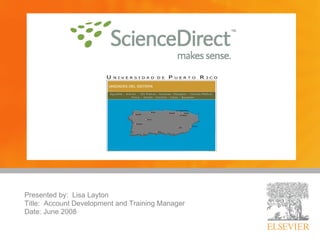
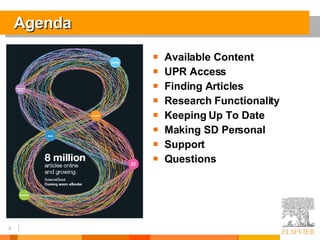
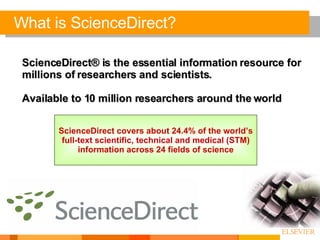
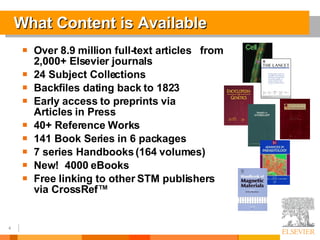
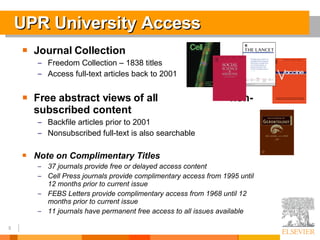
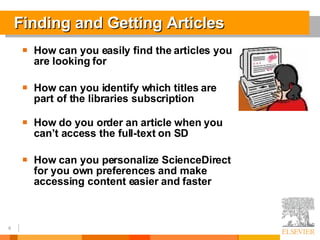
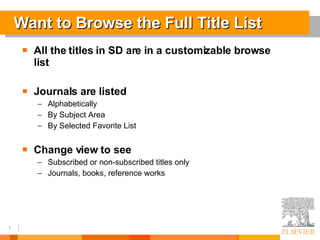
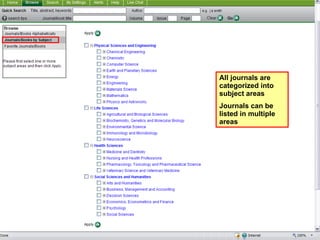
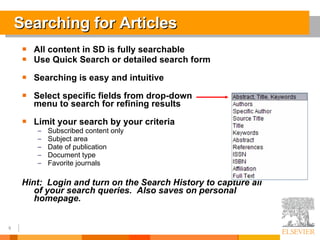
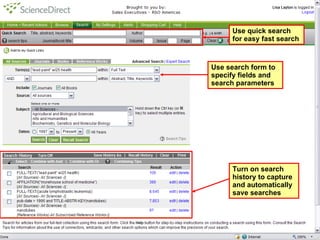
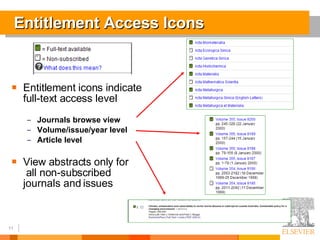
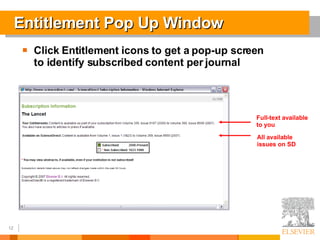
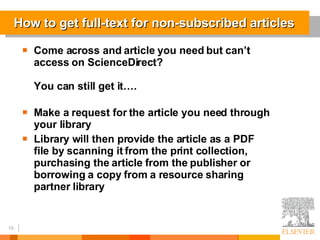
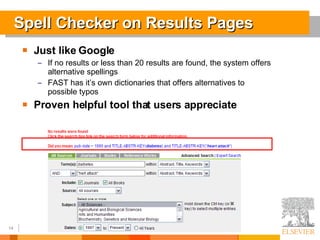
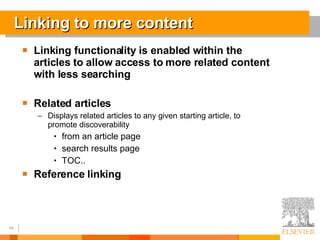


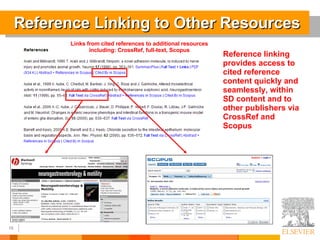
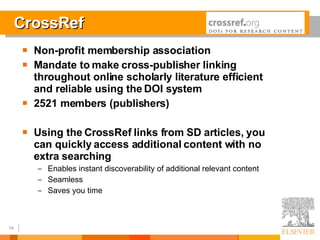
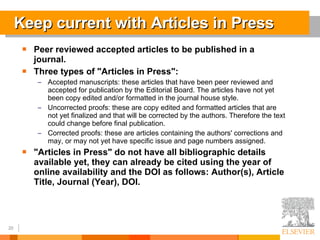
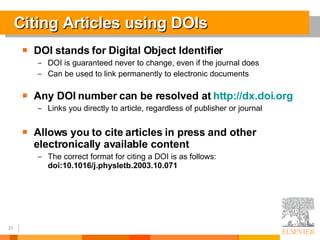
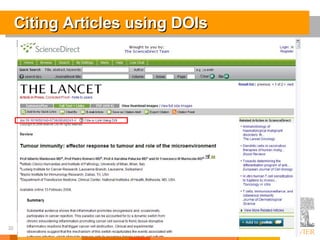
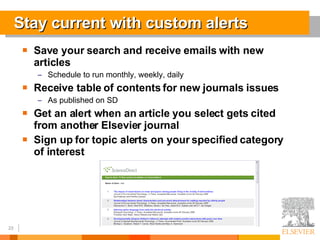
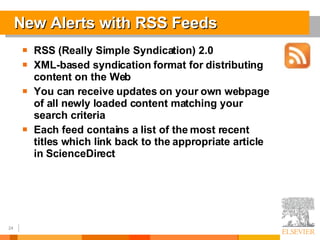
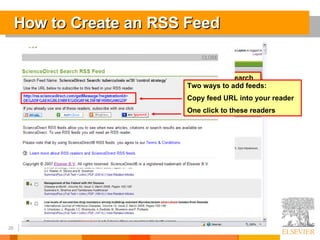
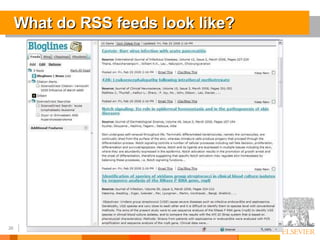
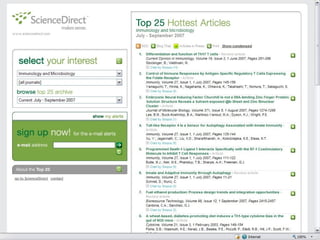
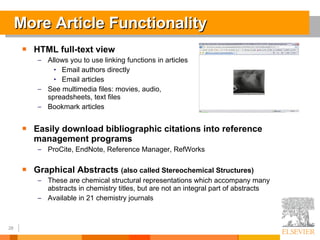
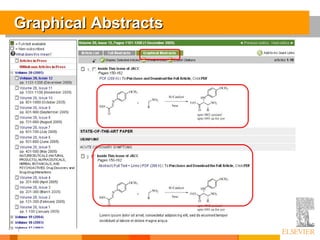
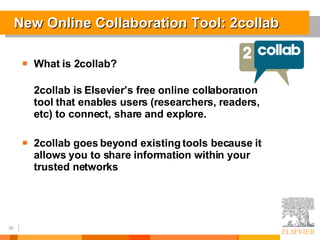
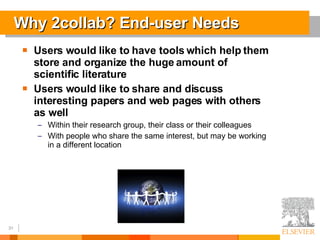
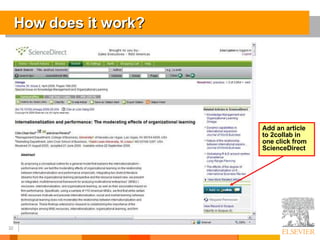
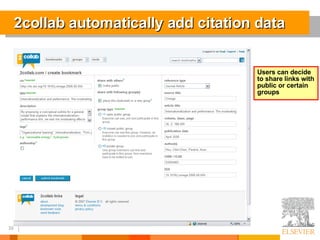
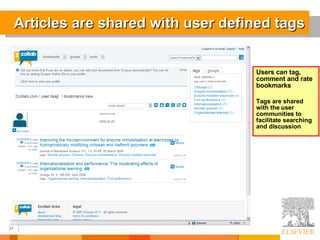
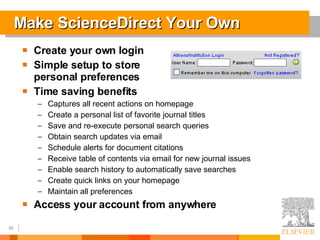
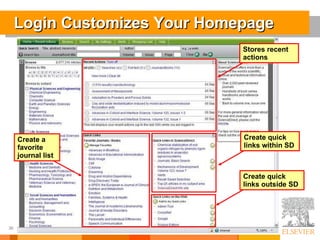
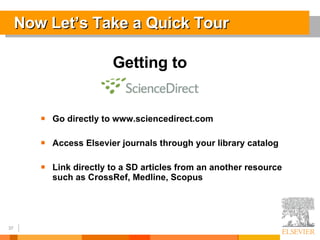
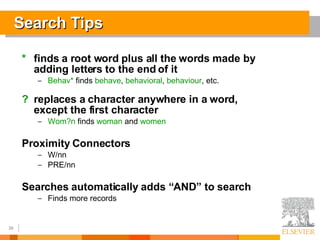
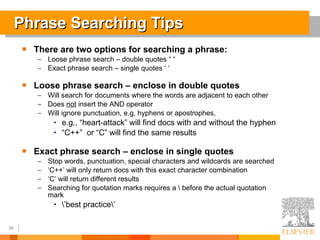
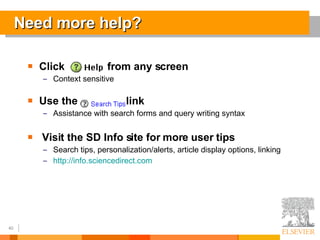
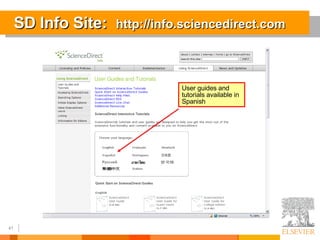
![Thank you for your attention Elsevier Account Development Manager Lisa Layton [email_address] 770-621-7681](https://image.slidesharecdn.com/uprsdpresentationjune2008-1212724613138363-9/85/UPR-Science-Direct-Presentation-June-2008-42-320.jpg)
