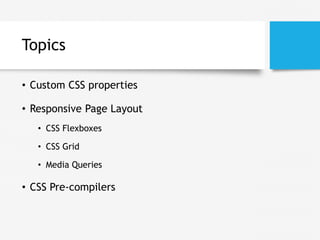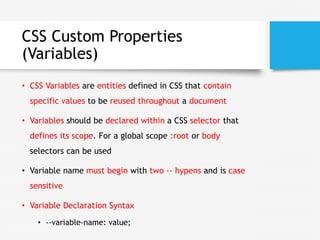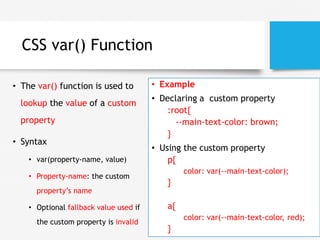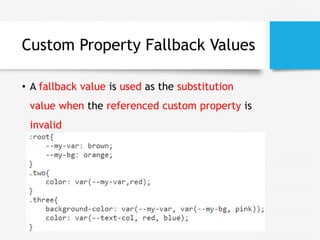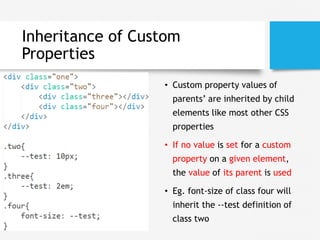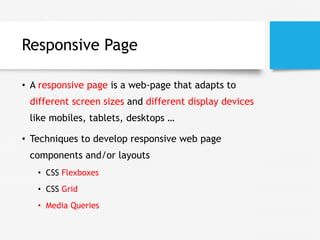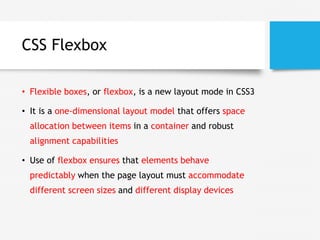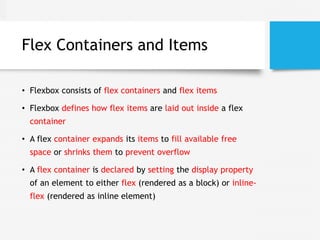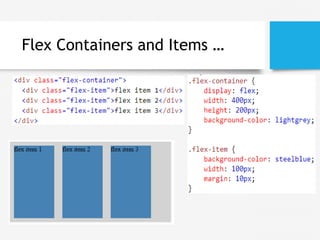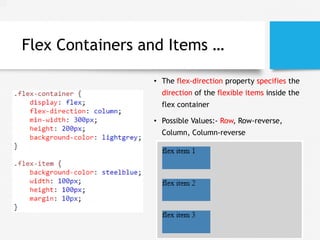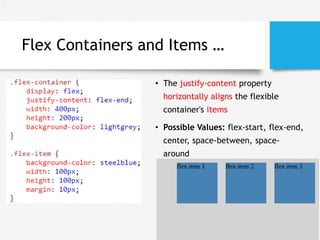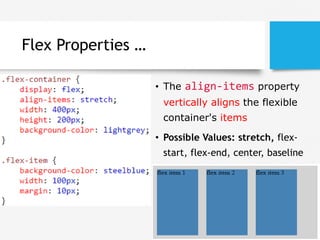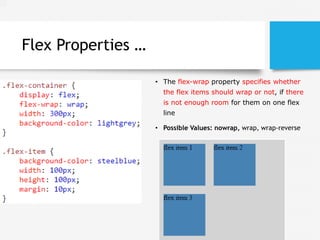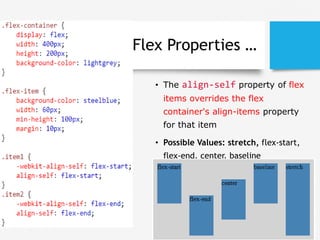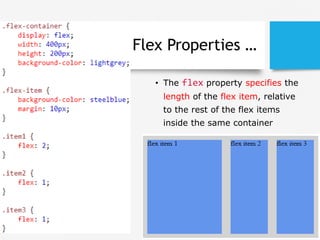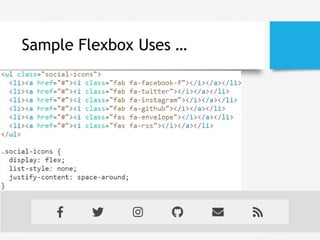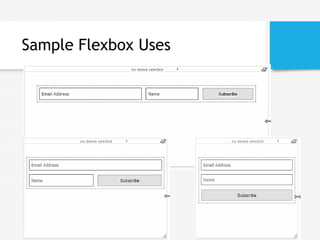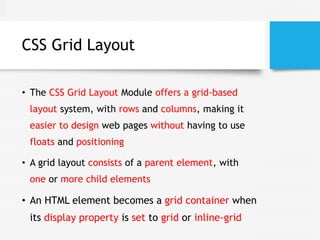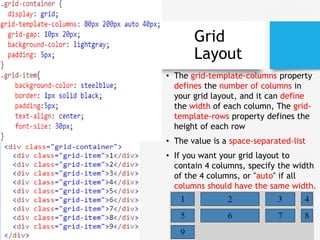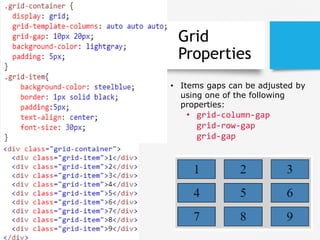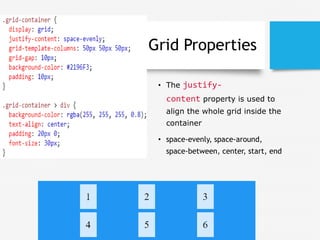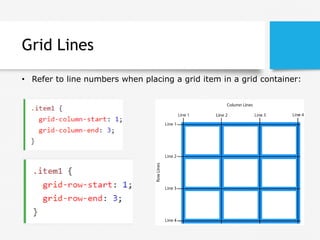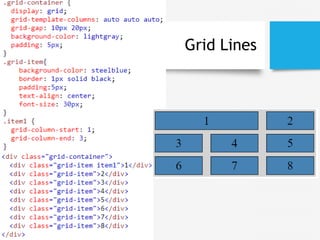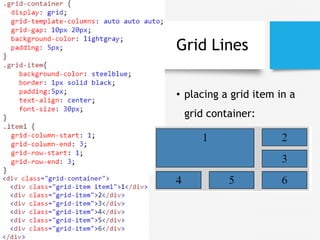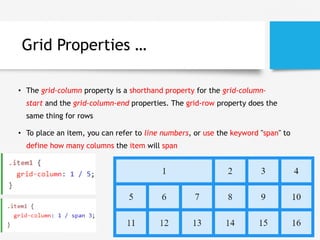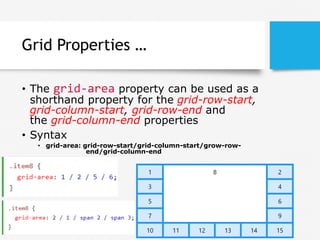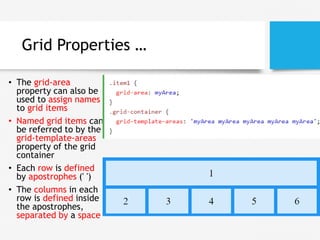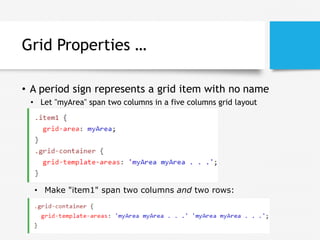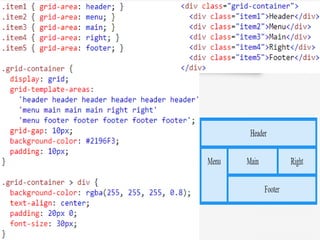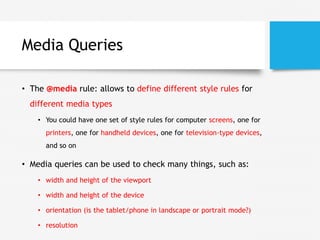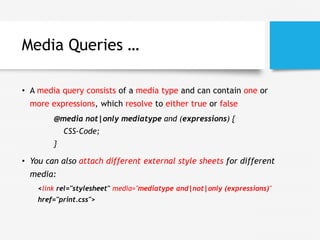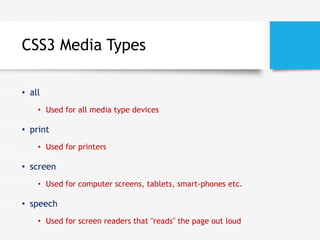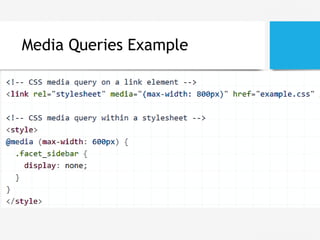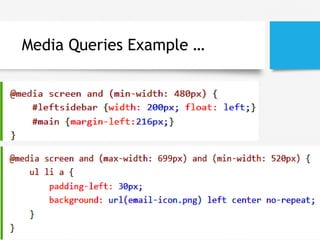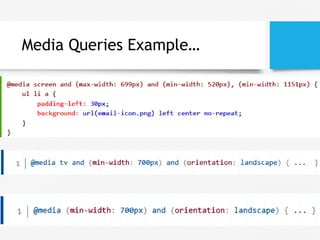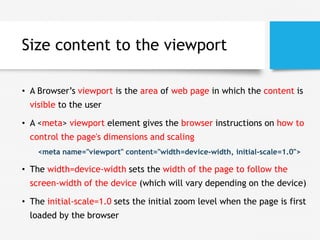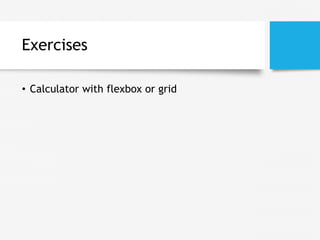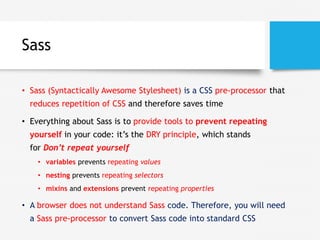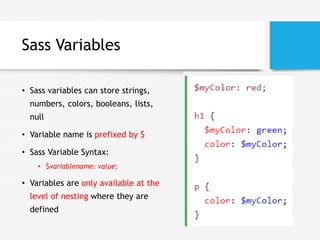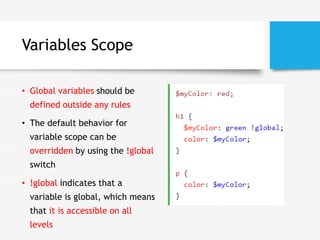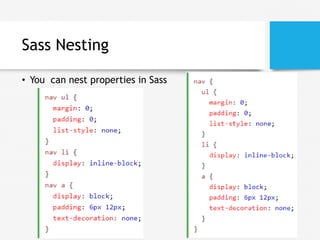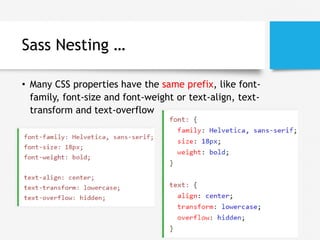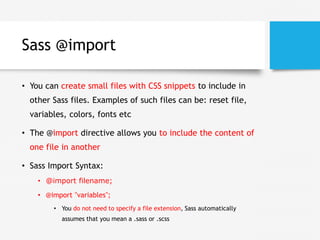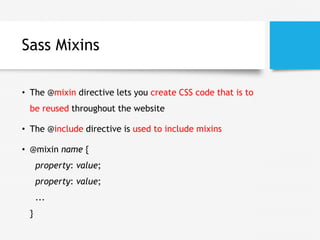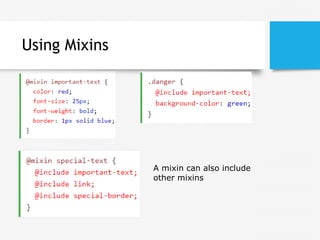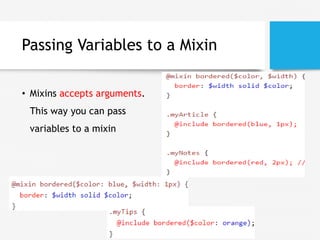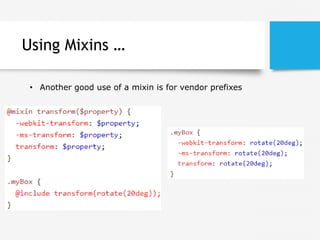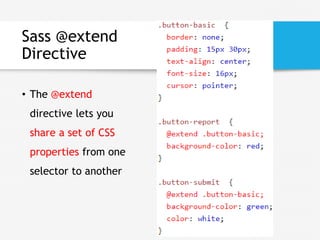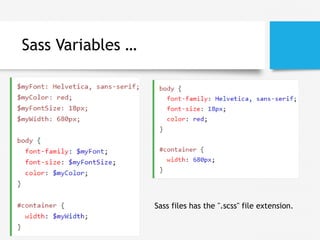Flexbox, Grid and Sass
- 1. Advanced CSS3 Compiled by: Seble Nigussie
- 2. Topics • Custom CSS properties • Responsive Page Layout • CSS Flexboxes • CSS Grid • Media Queries • CSS Pre-compilers
- 3. CSS Custom Properties (Variables) • CSS Variables are entities defined in CSS that contain specific values to be reused throughout a document • Variables should be declared within a CSS selector that defines its scope. For a global scope :root or body selectors can be used • Variable name must begin with two -- hypens and is case sensitive • Variable Declaration Syntax • --variable-name: value;
- 4. CSS var() Function • The var() function is used to lookup the value of a custom property • Syntax • var(property-name, value) • Property-name: the custom property’s name • Optional fallback value used if the custom property is invalid • Example • Declaring a custom property :root{ --main-text-color: brown; } • Using the custom property p{ color: var(--main-text-color); } a{ color: var(--main-text-color, red); }
- 5. Custom Property Fallback Values • A fallback value is used as the substitution value when the referenced custom property is invalid
- 6. Inheritance of Custom Properties • Custom property values of parents’ are inherited by child elements like most other CSS properties • If no value is set for a custom property on a given element, the value of its parent is used • Eg. font-size of class four will inherit the --test definition of class two
- 7. Responsive Page • A responsive page is a web-page that adapts to different screen sizes and different display devices like mobiles, tablets, desktops … • Techniques to develop responsive web page components and/or layouts • CSS Flexboxes • CSS Grid • Media Queries
- 8. CSS Flexbox • Flexible boxes, or flexbox, is a new layout mode in CSS3 • It is a one-dimensional layout model that offers space allocation between items in a container and robust alignment capabilities • Use of flexbox ensures that elements behave predictably when the page layout must accommodate different screen sizes and different display devices
- 9. Flex Containers and Items • Flexbox consists of flex containers and flex items • Flexbox defines how flex items are laid out inside a flex container • A flex container expands its items to fill available free space or shrinks them to prevent overflow • A flex container is declared by setting the display property of an element to either flex (rendered as a block) or inline- flex (rendered as inline element)
- 10. Flex Containers and Items …
- 11. Flex Containers and Items … • The flex-direction property specifies the direction of the flexible items inside the flex container • Possible Values:- Row, Row-reverse, Column, Column-reverse
- 12. Flex Containers and Items … • The justify-content property horizontally aligns the flexible container's items • Possible Values: flex-start, flex-end, center, space-between, space- around
- 13. Flex Properties … • The align-items property vertically aligns the flexible container's items • Possible Values: stretch, flex- start, flex-end, center, baseline
- 14. Flex Properties … • The flex-wrap property specifies whether the flex items should wrap or not, if there is not enough room for them on one flex line • Possible Values: nowrap, wrap, wrap-reverse
- 15. Flex Properties … • The align-self property of flex items overrides the flex container's align-items property for that item • Possible Values: stretch, flex-start, flex-end, center, baseline
- 16. Flex Properties … • The flex property specifies the length of the flex item, relative to the rest of the flex items inside the same container
- 17. Sample Flexbox Uses …
- 19. CSS Grid Layout • The CSS Grid Layout Module offers a grid-based layout system, with rows and columns, making it easier to design web pages without having to use floats and positioning • A grid layout consists of a parent element, with one or more child elements • An HTML element becomes a grid container when its display property is set to grid or inline-grid
- 20. Grid Layout • The grid-template-columns property defines the number of columns in your grid layout, and it can define the width of each column, The grid- template-rows property defines the height of each row • The value is a space-separated-list • If you want your grid layout to contain 4 columns, specify the width of the 4 columns, or "auto" if all columns should have the same width.
- 21. Grid Properties • Items gaps can be adjusted by using one of the following properties: • grid-column-gap grid-row-gap grid-gap
- 22. Grid Properties • The justify- content property is used to align the whole grid inside the container • space-evenly, space-around, space-between, center, start, end
- 23. Grid Lines • Refer to line numbers when placing a grid item in a grid container:
- 24. Grid Lines
- 25. Grid Lines • placing a grid item in a grid container:
- 26. Grid Properties … • The grid-column property is a shorthand property for the grid-column- start and the grid-column-end properties. The grid-row property does the same thing for rows • To place an item, you can refer to line numbers, or use the keyword "span" to define how many columns the item will span
- 27. Grid Properties … • The grid-area property can be used as a shorthand property for the grid-row-start, grid-column-start, grid-row-end and the grid-column-end properties • Syntax • grid-area: grid-row-start/grid-column-start/grow-row- end/grid-column-end
- 28. Grid Properties … • The grid-area property can also be used to assign names to grid items • Named grid items can be referred to by the grid-template-areas property of the grid container • Each row is defined by apostrophes (' ') • The columns in each row is defined inside the apostrophes, separated by a space
- 29. Grid Properties … • A period sign represents a grid item with no name • Make "item1" span two columns and two rows: • Let "myArea" span two columns in a five columns grid layout
- 31. Media Queries • The @media rule: allows to define different style rules for different media types • You could have one set of style rules for computer screens, one for printers, one for handheld devices, one for television-type devices, and so on • Media queries can be used to check many things, such as: • width and height of the viewport • width and height of the device • orientation (is the tablet/phone in landscape or portrait mode?) • resolution
- 32. Media Queries … • A media query consists of a media type and can contain one or more expressions, which resolve to either true or false @media not|only mediatype and (expressions) { CSS-Code; } • You can also attach different external style sheets for different media: <link rel="stylesheet" media="mediatype and|not|only (expressions)" href="print.css">
- 33. CSS3 Media Types • all • Used for all media type devices • print • Used for printers • screen • Used for computer screens, tablets, smart-phones etc. • speech • Used for screen readers that "reads" the page out loud
- 35. Media Queries Example …
- 37. Size content to the viewport • A Browser’s viewport is the area of web page in which the content is visible to the user • A <meta> viewport element gives the browser instructions on how to control the page's dimensions and scaling <meta name="viewport" content="width=device-width, initial-scale=1.0"> • The width=device-width sets the width of the page to follow the screen-width of the device (which will vary depending on the device) • The initial-scale=1.0 sets the initial zoom level when the page is first loaded by the browser
- 38. Exercises • Calculator with flexbox or grid
- 39. Sass • Sass (Syntactically Awesome Stylesheet) is a CSS pre-processor that reduces repetition of CSS and therefore saves time • Everything about Sass is to provide tools to prevent repeating yourself in your code: it’s the DRY principle, which stands for Don’t repeat yourself • variables prevents repeating values • nesting prevents repeating selectors • mixins and extensions prevent repeating properties • A browser does not understand Sass code. Therefore, you will need a Sass pre-processor to convert Sass code into standard CSS
- 40. Sass Variables • Sass variables can store strings, numbers, colors, booleans, lists, null • Variable name is prefixed by $ • Sass Variable Syntax: • $variablename: value; • Variables are only available at the level of nesting where they are defined
- 41. Variables Scope • Global variables should be defined outside any rules • The default behavior for variable scope can be overridden by using the !global switch • !global indicates that a variable is global, which means that it is accessible on all levels
- 42. Sass Nesting • You can nest properties in Sass
- 43. Sass Nesting … • Many CSS properties have the same prefix, like font- family, font-size and font-weight or text-align, text- transform and text-overflow
- 44. Sass @import • You can create small files with CSS snippets to include in other Sass files. Examples of such files can be: reset file, variables, colors, fonts etc • The @import directive allows you to include the content of one file in another • Sass Import Syntax: • @import filename; • @import "variables"; • You do not need to specify a file extension, Sass automatically assumes that you mean a .sass or .scss
- 45. Sass Mixins • The @mixin directive lets you create CSS code that is to be reused throughout the website • The @include directive is used to include mixins • @mixin name { property: value; property: value; ... }
- 46. Using Mixins A mixin can also include other mixins
- 47. Passing Variables to a Mixin • Mixins accepts arguments. This way you can pass variables to a mixin
- 48. Using Mixins … • Another good use of a mixin is for vendor prefixes
- 49. Sass @extend Directive • The @extend directive lets you share a set of CSS properties from one selector to another
- 50. Sass Variables … Sass files has the ".scss" file extension.