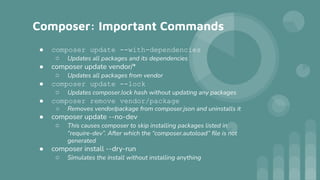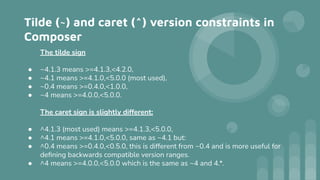Composer Best Practices.pdf
- 1. Composer Best Practices Abid H. Malik
- 2. Composer: Introduction ● Composer is a tool for dependency management in PHP. ● It allows you to declare the libraries your project depends on and it will manage (install/update) them for you.
- 3. Composer: files ❖ composer.json ➢ This file describes the dependencies of your project and may contain other metadata as well. It typically should go in the top-most directory of your project ❖ composer.lock ➢ contains all of the packages and their exact versions, locking the project to those specific versions. ❖ auth.json ➢ ~/.composer/auth.json (Global) ➢ <proj_dir>/auth.json (local) ➢ contains authentication for private repositories
- 4. Composer: repositories ❖ A Composer repository is basically a package source: a place where you can get packages from. ❖ Packagist.org ➢ Is the main Composer repository. ➢ Aims to be the central repository that everybody uses. ❖ Packagist.com ➢ is a commercial package hosting product offering professional support and web based management of private and public packages, and granular access permissions. ❖ Github - (host your private repositories) ❖ Private Repositories - (to be discussed later)
- 5. Composer: Frequently used commands ● composer install ● composer update ● composer update vendor/package ● composer require vendor_name/package_name ● composer require vendor_name/package_name:version
- 6. Composer: Best Practices ● Do not run composer update on production. ● If you want to run then you have to run composer install. ● You should never use composer updatewithout argument. ● A better approach to do if composer-updateis needed: ○ Checkout on a dev environment and composer update, ○ Ensure the app is thoroughly tested on a dev environment ○ Then install on live/production with composer install
- 7. Composer: Important Commands ● composer update --with-dependencies ○ Updates all packages and its dependencies ● composer update vendor/* ○ Updates all packages from vendor ● composer update --lock ○ Updates composer.lock hash without updating any packages ● composer remove vendor/package ○ Removes vendor/package from composer.json and uninstalls it ● composer update --no-dev ○ This causes composer to skip installing packages listed in “require-dev”. After which the “composer.autoload” file is not generated ● composer install --dry-run ○ Simulates the install without installing anything
- 8. Composer: Important Commands ● composer outdated ○ Shows a list of installed packages that have updates available ● composer dump-autoload --optimize ○ Generates optimized autoload files ● composer self-update ○ Updates the composer.phar file to the latest version ● composer depends vendor-name/package-name ○ Tell you which other packages depend on a certain package. ● composer info ○ Show information about packages.
- 9. Composer : Passing Version ● composer require vendor/pkg "1.3.2" ○ Installs 1.3.2 ● composer require vendor/pkg ">=1.3.2" ○ Above or equal 1.3.2 ● composer require vendor/pkg "<1.3.2" ○ Below 1.3.2 ● composer require vendor/pkg "1.3.*" ○ Latest of >=1.3.0 <1.4.0 ● composer require vendor/pkg "~1.3.2" ○ Latest of >=1.3.2 <1.4.0
- 10. Composer : Passing Version ● composer require vendor/pkg "~1.3" ○ Latest of >=1.3.0 <2.0.0 ● composer require vendor/pkg "^1.3.2" ○ Latest of >=1.3.2 <1.4.0 ● composer require vendor/pkg "^1.3" ○ Latest of >=1.3.0 <2.0.0 ● composer require vendor/pkg "^0.3.2" ○ Latest of >=0.3.2 <0.4.0 ● composer require vendor/pkg "2.0.0-3.0.0" ○ All versions above and including 2.0.0 and below and including 3.0.0
- 11. Tilde (~) and caret (^) version constraints in Composer The tilde sign ● ~4.1.3 means >=4.1.3,<4.2.0, ● ~4.1 means >=4.1.0,<5.0.0 (most used), ● ~0.4 means >=0.4.0,<1.0.0, ● ~4 means >=4.0.0,<5.0.0. The caret sign is slightly different: ● ^4.1.3 (most used) means >=4.1.3,<5.0.0, ● ^4.1 means >=4.1.0,<5.0.0, same as ~4.1 but: ● ^0.4 means >=0.4.0,<0.5.0, this is different from ~0.4 and is more useful for defining backwards compatible version ranges. ● ^4 means >=4.0.0,<5.0.0 which is the same as ~4 and 4.*.
- 12. Thank you