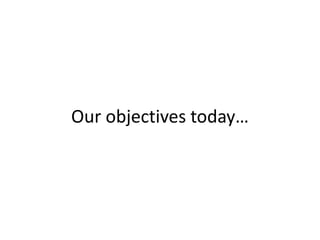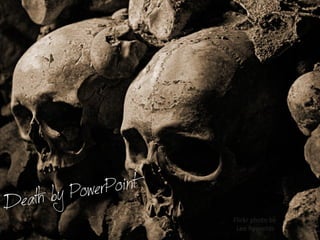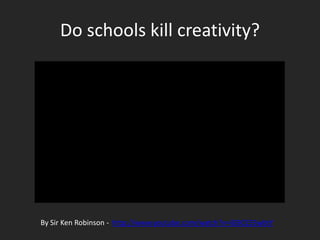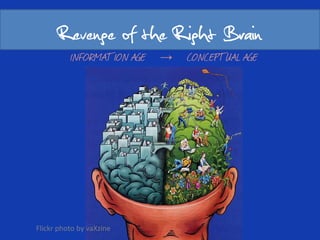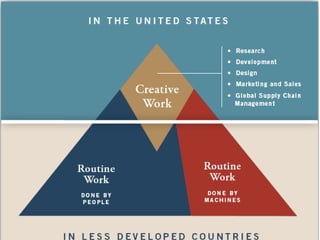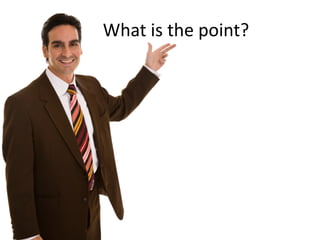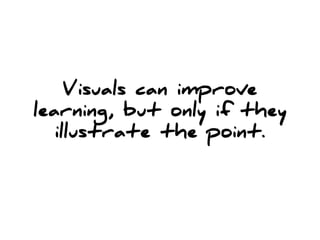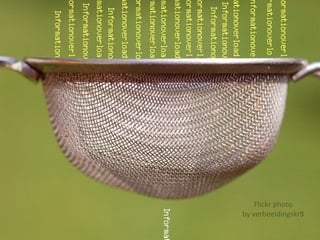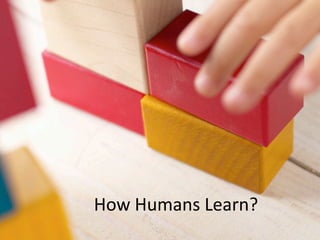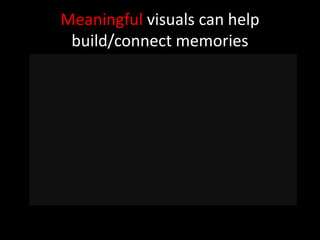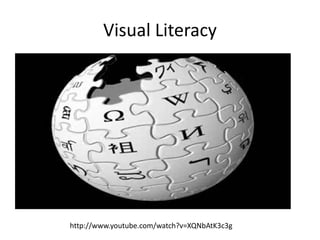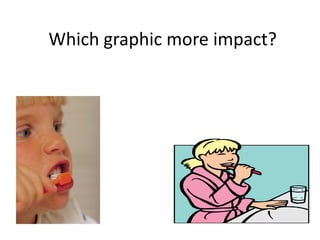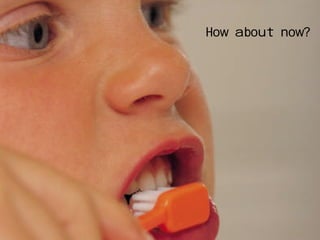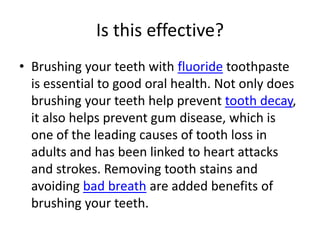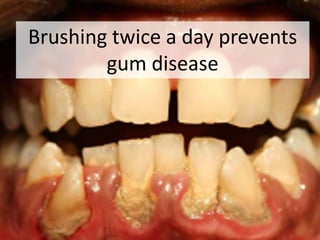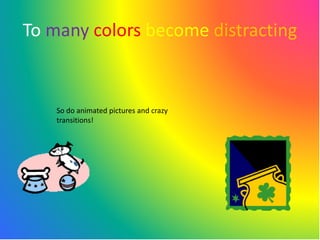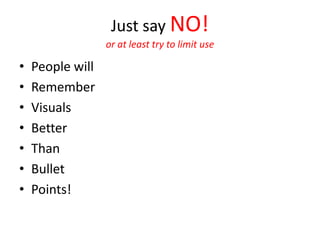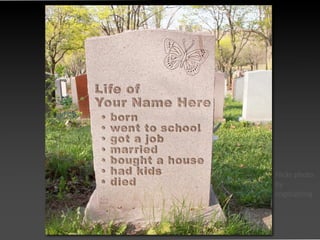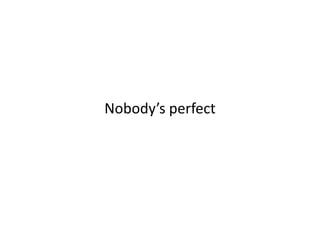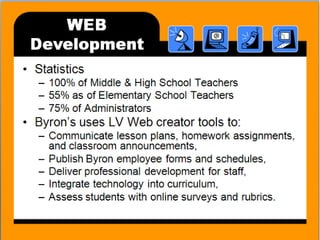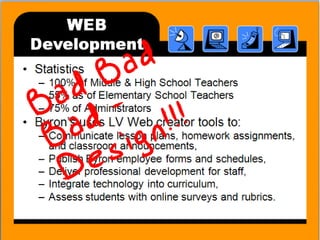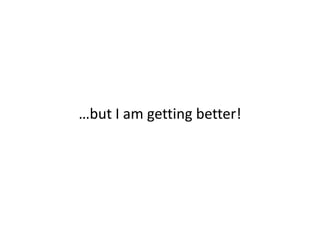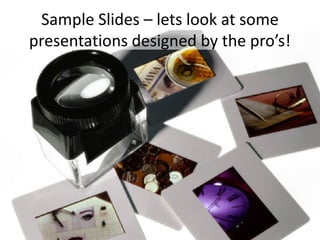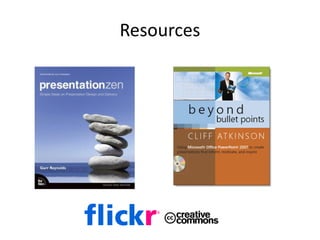Beyond PowerPoint by Jen Hegna
- 1. Beyond Powerpoint Beyond PowerPoint By Jen Hegna By Jen Hegna Flickr photo By jimd
- 4. Death by PowerPoint Flickr photo by Leo Reynolds
- 5. Do schools kill creativity? By Sir Ken Robinson - http://www.youtube.com/watch?v=iG9CE55wbtY
- 6. Revenge of the Right Brain INFORMATION AGE → CONCEPTUAL AGE Flickr photo by vaXzine
- 8. What is the point?
- 9. Visuals can improve learning, but only if they illustrate the point.
- 10. Does this picture belong with this presentation?
- 11. Pay attention to the design
- 12. Buffalo Buffalo Buffalo Buffalo Buffalo http://www.youtube.com/watch?v=hv-fMZgyuaw
- 13. MAYBE this picture belongs with this presentation?
- 16. Meaningful visuals can help build/connect memories
- 18. Design tips
- 20. Contrast Flickr photo by Chris Fitz
- 21. Make it big or make it small
- 22. Make it BIG or make it small
- 23. Which graphic more impact?
- 24. How about now?
- 25. Is this effective? • Brushing your teeth with fluoride toothpaste is essential to good oral health. Not only does brushing your teeth help prevent tooth decay, it also helps prevent gum disease, which is one of the leading causes of tooth loss in adults and has been linked to heart attacks and strokes. Removing tooth stains and avoiding bad breath are added benefits of brushing your teeth.
- 26. Brushing twice a day prevents gum disease
- 27. To many colors become distracting So do animated pictures and crazy transitions!
- 28. Just say NO! or at least try to limit use • People will • Remember • Visuals • Better • Than • Bullet • Points!
- 30. Nobody’s perfect
- 33. …but I am getting better!
- 34. 100%
- 36. Sample Slides – lets look at some presentations designed by the pro’s!
- 37. My Tips and a couple of tricks! • Flickr Creative Commons • IE and Office Images • Fonts and techniques
- 39. Resources
Editor's Notes
- #2: Break out of that mundane presentation shell!
- #3: Learn new principles of presentation designBring meaning of text with imagesExamine Visual LiteracyApply new design tips to presentations (including audio)Discuss making the preso’s available to learners outside of the classroom (demo) putting this Prez to Slideshare.Introduce, play, apply tools like VoicethreadExtending to other tools
- #4: Objectives
- #5: T or F – Its OK to read bullets from screen! FALSE! Research shows that people understand a multimedia presentation better when the words are presentat as verbal narration alone, instead of verbally and as ON-screen text.Think of some bad presentations you have sat through. What made them boring? Now, think of some great presentations – what made them so great?
- #7: Logical and precise, left-brain thinking gave us the Information Age. Now comes the Conceptual Age - ruled by artistry, empathy, and emotion.Wired Magazine - The world changed. The future no longer belongs to people who can reason with computer-like logic, speed, and precision. It belongs to a different kind of person with a different kind of mind.Asia, Automation, and Abundancehttp://www.wired.com/wired/archive/13.02/brain_pr.html (Dan Pink)
- #9: Time, time of Day? Audience, Background? What do you want the audience to do? What is the purpose of the talk? Is there a story here? – How many slides, text per slide bullets per slide is not important – If presentation successful – the audience will have no idea how many slides you used – nor will they care!
- #12: Pay attention to the design of the next presentation Look at the SequenceEmotionImageryTextVoice?
- #15: Information overload
- #16: We reduce information into small meaningful chunksWe then fit these chunks into categories we already understand, or create new categoriesTelling a story helps the audience reduce it to manageable chunksMake your Demo a story
- #18: Research has found that visuals can improve learning, but only if they illustrate the point in which you are making. You must choose graphics that relate to the specific point at hand – they tell a major part of the story.
- #19: A couple - Direct the eye with images…. If you sues images with people, be sure not to guide their eyes away from what you want them to see.
- #20: This is an example of empty space. With clean backgrounds – the eye naturally goes to the image first – then the test. Remove the text. Empty space is not nothing, it is a powerful something
- #21: Means difference – we are wired to notice them! Making use of contrast can help you create a design in which one item is clearly dominant. This helps the viewer get the point quickly.
- #22: Example Bad contrast design
- #23: Designs with strong contrast attract interest and help the viewer make sense of the visual. Weak contrast is not only boring but confusing!
- #24: Don’t use cheesy graphics…. Think Audience and age appropriateness. Use professional looking photos
- #27: Or is this? Create slides that demonstrate, with emotional proof, that what you’re saying is true and accurate
- #28: Avoid - . Too many colors 6. Overused gradation 7. Weak visual communication
- #30: Do you want to be remembered this way?Make slides that reinforce your words, not repeat them
- #31: I do not claim to be an expert!
- #32: First presentation to the board – 2003. Learning VillageToo much information – Title gives very little information and makes audience keep searching for main pointGeneric graphic does not illustrate main point of slideBusy slide splits the viewsGrocery list approach offers no structure that ties the list items together.
- #33: First presentation to the board – 2003. Learning VillageToo much information – Title gives very little information and makes audience keep searching for main pointGeneric graphic does not illustrate main point of slideBusy slide splits the viewsGrocery list approach offers no structure that ties the list items together.
- #35: 100 % of HS and MS teachers use. ES is 55 % and climbing!LESS IS MORE!
- #36: Byron’s uses LV Web creator tools to:Communicate lesson plans, homework assignments, and classroom announcements,Publish Byron employee forms and schedules,Deliver professional development for staff,Integrate technology into curriculum,Assess students with online surveys and rubrics
- #39: Go to the Google site.Show students how search for creative commons photosCreate a 5 slide powerpoint that sequences a childhood memoryYou may only use 6 words per slide– use the power of imagery and sequence to TELL your story.Share with neighbor or class.Now narrate the slide – video can not be more than 2 - 3 minutes long.Talk about Authorstream – upload? Embed in rSchool