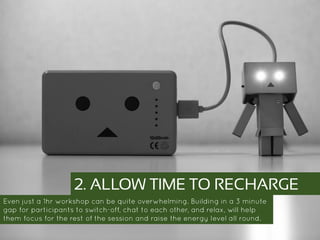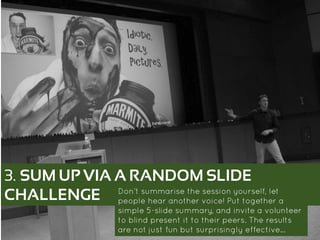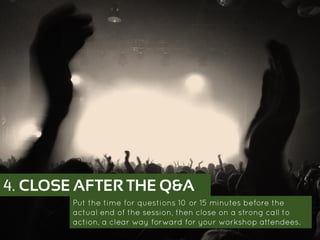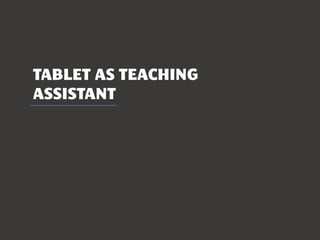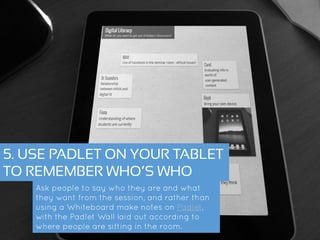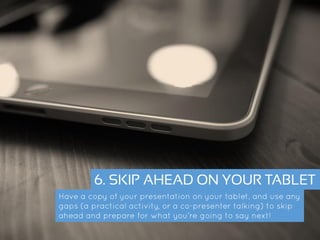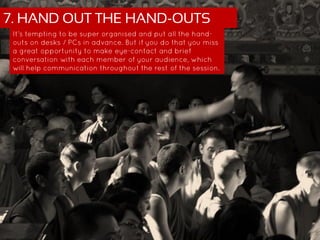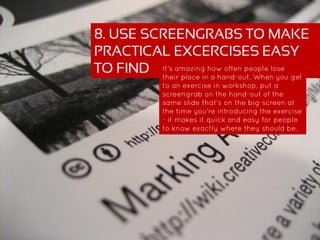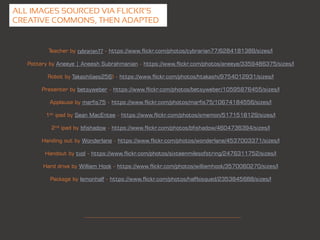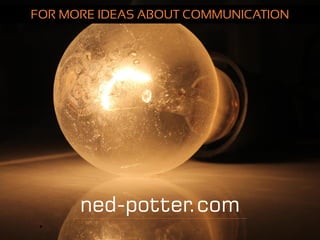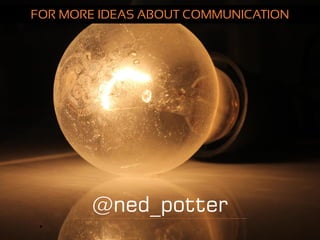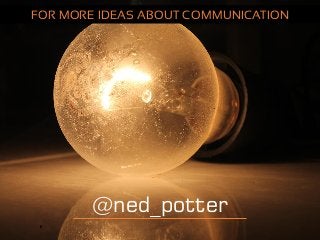10 tiny tips for trainers and teachers
- 1. TINY TIPS FOR TRAINERS AND TEACHERS 10
- 3. 1. START WITH SOMETHING PRACTICAL Make people into active participants in the session, from the very start. Even if you have a lot of theory to get through, give people something to DO first of all.
- 4. https://www.flickr.com/p hotos/45409431@N00/1 0674184556/ 2. ALLOW TIME TO RECHARGE Even just a 1hr workshop can be quite overwhelming. Building in a 3 minute gap for participants to switch-off, chat to each other, and relax, will help them focus for the rest of the session and raise the energy level all round.
- 5. 3. SUM UP VIA A RANDOM SLIDE CHALLENGE Don’t summarise the session yourself, let people hear another voice! Put together a simple 5-slide summary, and invite a volunteer to blind present it to their peers. The results are not just fun but surprisingly effective…
- 6. 4. CLOSE AFTER THE Q&A Put the time for questions 10 or 15 minutes before the actual end of the session, then close on a strong call to action, a clear way forward for your workshop attendees.
- 8. 5. USE PADLET ON YOUR TABLET TO REMEMBER WHO’S WHO Ask people to say who they are and what they want from the session, and rather than using a Whiteboard make notes on Padlet, with the Padlet Wall laid out according to where people are sitting in the room.
- 9. 6. SKIP AHEAD ON YOUR TABLET Have a copy of your presentation on your tablet, and use any gaps (a practical activity, or a co-presenter talking) to skip ahead and prepare for what you’re going to say next!
- 10. HAND-OUTS
- 11. 7. HAND OUT THE HAND-OUTS It’s tempting to be super organised and put all the hand-outs on desks / PCs in advance. But if you do that you miss a great opportunity to make eye-contact and brief conversation with each member of your audience, which will help communication throughout the rest of the session.
- 12. 8. USE SCREENGRABS TO MAKE PRACTICAL EXCERCISES EASY TO FIND It's amazing how often people lose their place in a hand-out. When you get to an exercise in workshop, put a screengrab on the hand-out of the same slide that's on the big-screen at the time you're introducing the exercise - it makes it quick and easy for people to know exactly where they should be.
- 13. MATERIALS
- 14. 9. STORE MATERIALS IN THE CLOUD Particularly if your session is link-heavy, store a digital copy of the materials on a free wiki (PBworks for example) so delegates can access them that way. This also means you’ll have a copy of your presentation and hand-outs even if your USB stick falls out of your pocket and your printer breaks…
- 15. 10. EMAIL THE PRESENTATION ROUND AFTERWARDS Don’t rely on people tracking it down for themselves; follow up directly, ensuring they have a copy of the presentation AND your contact details.
- 16. There’s an article with more detail on each of these 10 tips on my blog: >> bit.ly/10TinyTips THANKS FOR WATCHING!
- 17. Teacher by cybrarian77 - https://www.flickr.com/photos/cybrarian77/6284181389/sizes/l Pottery by Aneeye | Aneesh Subrahmanian - https://www.flickr.com/photos/aneeye/3359486375/sizes/l Robot by Takashi(aes256) - https://www.flickr.com/photos/htakashi/9754012931/sizes/l Presenter by betsyweber - https://www.flickr.com/photos/betsyweber/10595876455/sizes/l Applause by marfis75 - https://www.flickr.com/photos/marfis75/10674184556/sizes/l 1st ipad by Sean MacEntee - https://www.flickr.com/photos/smemon/5171518129/sizes/l 2nd ipad by bfishadow - https://www.flickr.com/photos/bfishadow/4604736394/sizes/l Handing out by Wonderlane - https://www.flickr.com/photos/wonderlane/4537003371/sizes/l Handout by tvol - https://www.flickr.com/photos/sixteenmilesofstring/2476311752/sizes/l Hard drive by William Hook - https://www.flickr.com/photos/williamhook/3570060270/sizes/l Package by lemonhalf - https://www.flickr.com/photos/halfbisqued/2353845688/sizes/l ALL IMAGES SOURCED VIA FLICKR’S CREATIVE COMMONS, THEN ADAPTED
- 18. ned-potter.com FOR MORE IDEAS ABOUT COMMUNICATION
- 19. @ned_potter FOR MORE IDEAS ABOUT COMMUNICATION