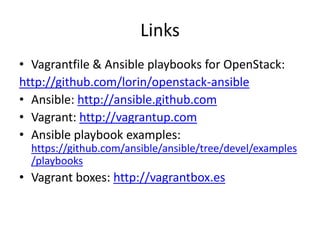Vagrant, Ansible, and OpenStack on your laptop
- 1. Vagrant, Ansible and OpenStack on your laptop Lorin Hochstein Nimbis Services Email: lorin@nimbisservices.com Twitter: lhochstein
- 2. Setting up OpenStack for production is complex and error-prone 2012-08-04 12:31:56 INFO nova.rpc.common [-] Reconnecting to AMQP server on localhost:5672 2012-08-04 12:31:56 ERROR nova.rpc.common [-] AMQP server on localhost:5672 is unreachable: [Errno 111] ECONNREFUSED. Trying again in 30 seconds. 2012-08-04 12:31:56 TRACE nova.rpc.common Traceback (most recent call last): 2012-08-04 12:31:56 TRACE nova.rpc.common File "/usr/lib/python2.7/dist- packages/nova/rpc/impl_kombu.py", line 446, in reconnect 2012-08-04 12:31:56 TRACE nova.rpc.common self._connect() 2012-08-04 12:31:56 TRACE nova.rpc.common File "/usr/lib/python2.7/dist- packages/nova/rpc/impl_kombu.py", line 423, in _connect 2012-08-04 12:31:56 TRACE nova.rpc.common self.connection.connect() 2012-08-04 12:31:56 TRACE nova.rpc.common File "/usr/lib/python2.7/dist- packages/kombu/connection.py", line 154, in connect 2012-08-04 12:31:56 TRACE nova.rpc.common return self.connection 2012-08-04 12:31:56 TRACE nova.rpc.common File "/usr/lib/python2.7/dist- packages/kombu/connection.py", line 560, in connection 2012-08-04 12:31:56 TRACE nova.rpc.common self._connection = self._establish_connection() 2012-08-04 12:31:56 TRACE nova.rpc.common File "/usr/lib/python2.7/dist- packages/kombu/connection.py", line 521, in _establish_connection 2012-08-04 12:31:56 TRACE nova.rpc.common conn = self.transport.establish_connection() 2012-08-04 12:31:56 TRACE nova.rpc.common File "/usr/lib/python2.7/dist- packages/kombu/transport/pyamqplib.py", line 255, in establish_connection 2012-08-04 12:31:56 TRACE nova.rpc.common connect_timeout=conninfo.connect_timeout) 2012-08-04 12:31:56 TRACE nova.rpc.common File "/usr/lib/python2.7/dist- packages/kombu/transport/pyamqplib.py", line 52, in __init__ 2012-08-04 12:31:56 TRACE nova.rpc.common super(Connection, self).__init__(*args,
- 3. You're looking for better ways to do deployment
- 4. Shell scripts are painful, Puppet & Chef have steep learning curves if [[ $EUID -eq 0 ]]; then ROOTSLEEP=${ROOTSLEEP:-10} echo "You are running this script as root." echo "In $ROOTSLEEP seconds, we will create a user 'stack' and run as that user" sleep $ROOTSLEEP # since this script runs as a normal user, we need to give that user # ability to run sudo if [[ "$os_PACKAGE" = "deb" ]]; then dpkg -l sudo || apt_get update && install_package sudo else rpm -qa | grep sudo || install_package sudo fi if ! getent passwd stack >/dev/null; then echo "Creating a user called stack" useradd -U -s /bin/bash -d $DEST -m stack fi Source: devstack/stack.sh
- 5. You want an easy way to write & debug deployment scripts
- 6. Use Ansible to write OpenStack deployment scripts, Vagrant to test them inside of VMs
- 7. Ansible big idea: very simple syntax, SSH for communication
- 8. Example Ansible play: install ntp --- - hosts: controller tasks: - name: ensure ntp packages is installed action: apt pkg=ntp - name: ensure ntp.conf file is present action: copy src=files/ntp.conf dest=/etc/ntp.conf owner=root group=root mode=0644 - name: ensure ntp service is restarted action: service name=ntp state=restarted
- 9. Specify hosts in an inventory file [controller] 192.168.206.130 [compute] 192.168.206.131 192.168.206.132 192.168.206.133 192.168.206.134
- 10. Run the playbook $ ansible-playbook ntp.yaml PLAY [controller] ********************* GATHERING FACTS ********************* ok: [192.168.206.130] TASK: [ensure ntp packages is installed] ********************* ok: [192.168.206.130] TASK: [ensure ntp.conf file is present] ********************* ok: [192.168.206.130] TASK: [ensure ntp service is restarted] ********************* ok: [192.168.206.130] PLAY RECAP ********************* 192.168.206.130 : ok=4 changed=3 unreachable=0 failed=0
- 11. What did Ansible just do? 1. Made SSH connections to remote host 2. Copied over Python modules and arguments parsed from playbook file 3. Executed modules on remote machine
- 12. Can run a single action using ansible command $ ansible controller –m apt –a "pkg=ntp" 192.168.206.130 | success >> { "changed": false, "item": "", "module": "apt" }
- 13. Ansible scripts are idempotent: can run multiple times safely $ ansible-playbook ntp.yaml PLAY [controller] ********************* GATHERING FACTS ********************* ok: [192.168.206.130] TASK: [ensure ntp packages is installed] ********************* ok: [192.168.206.130] TASK: [ensure ntp.conf file is present] ********************* ok: [192.168.206.130] TASK: [ensure ntp service is restarted] ********************* ok: [192.168.206.130] PLAY RECAP ********************* 192.168.206.130 : ok=4 changed=1 unreachable=0 failed=0
- 14. Use handlers if action should only occur on a state change --- - hosts: controller tasks: - name: ensure glance database is present action: mysql_db name=glance notify: - version glance database handlers: - name: version glance database action: command glance-manage version_control 0
- 15. Use templates to substitute variables in config file keystone.conf: [DEFAULT] public_port = 5000 admin_port = 35357 admin_token = {{ admin_token }} keystone.yaml: hosts: controller vars: admin_token: 012345SECRET99TOKEN012345 tasks: - name: ensure keystone config script is present action: template src=keystone.conf dest=/etc/keystone/ keystone.conf owner=root group=root mode=0644
- 16. Ansible supports multiple modules, can also do arbitrary shell commands • apt & yum packages • Stop/start/restart services • users & groups • Add SSH public keys • MySQL & PostgreSQL users & databases • VMs managed by libvirt • Git checkouts
- 17. Vagrant big idea: redistributable VMs, run with config files & commands
- 18. Import a new virtual machine (Ubuntu 12.04 64-bit) $ vagrant box add precise64 http://files.vagrantup.com/ precise64.box
- 19. Make a Vagrantfile Vagrant::Config.run do |config| config.vm.box = "precise64" end Vagrant can also generate this for you: “vagrant init precise64”
- 20. Boot it and connect to it $ vagrant up [default] Importing base box 'precise64'... [default] Matching MAC address for NAT networking... [default] Clearing any previously set forwarded ports... [default] Fixed port collision for 22 => 2222. Now on port 2200. [default] Forwarding ports... [default] -- 22 => 2200 (adapter 1) [default] Creating shared folders metadata... [default] Clearing any previously set network interfaces... [default] Booting VM... [default] Waiting for VM to boot. This can take a few minutes. [default] VM booted and ready for use! [default] Mounting shared folders... [default] -- v-root: /vagrant $ vagrant ssh Welcome to Ubuntu 12.04 LTS (GNU/Linux 3.2.0-23-generic x86_64) * Documentation: https://help.ubuntu.com/ Welcome to your Vagrant-built virtual machine. Last login: Thu Jun 7 00:49:30 2012 from 10.0.2.2 vagrant@precise64:~$
- 21. Boot multi-VMs: configure IPs, memory, hostname Vagrant::Config.run do |config| config.vm.box = "precise64” config.vm.define :controller do |controller_config| controller_config.vm.network :hostonly, "192.168.206.130" controller_config.vm.host_name = "controller" end config.vm.define :compute1 do |compute1_config| compute1_config.vm.network :hostonly, "192.168.206.131" compute1_config.vm.host_name = "compute1" compute1_config.vm.customize ["modifyvm", :id, "--memory", 1024] end end
- 22. Openstack-ansible: Ansible scripts for OpenStack Compute Links to OpenStack Install & Deploy Guide
- 23. Config: controller, one compute host, QEMU, FlatDHCP controller compute1 .130 .131 eth1 eth1 192.168.206.* .130 .131 eth2 eth2 eth0 192.168.100.* eth0 NAT NAT
- 24. Vagrantfile describes this setup Vagrant::Config.run do |config| config.vm.box = "precise64" config.vm.define :controller do |controller_config| controller_config.vm.network :hostonly, "192.168.206.130” controller_config.vm.host_name = "controller" end config.vm.define :compute1 do |compute1_config| compute1_config.vm.network :hostonly, "192.168.206.131” compute1_config.vm.host_name = "compute1" compute1_config.vm.customize ["modifyvm", :id, "--memory", 1024] compute1_config.vm.customize ["modifyvm", :id, "-- nicpromisc3", "allow-all"] end end
- 25. If all goes well… $ make all . . . -------------------------------------+--------------------------------------+ | Property | Value | +-------------------------------------+--------------------------------------+ | OS-DCF:diskConfig | MANUAL | | OS-EXT-SRV-ATTR:host | None | | OS-EXT-SRV-ATTR:hypervisor_hostname | None | | OS-EXT-SRV-ATTR:instance_name | instance-00000001 | | OS-EXT-STS:power_state | 0 | | OS-EXT-STS:task_state | scheduling | | OS-EXT-STS:vm_state | building | | accessIPv4 | | | accessIPv6 | | | adminPass | CJ8NNNa4dc6f | | config_drive | | | created | 2012-08-09T02:51:14Z | | flavor | m1.tiny | | hostId | | | id | 8e9238b8-208d-46a8-8f66-c40660abacff | | image | cirros-0.3.0-x86_64 | | key_name | mykey | | metadata | {} | | name | cirros |
- 26. Links • Vagrantfile & Ansible playbooks for OpenStack: http://github.com/lorin/openstack-ansible • Ansible: http://ansible.github.com • Vagrant: http://vagrantup.com • Ansible playbook examples: https://github.com/ansible/ansible/tree/devel/examples /playbooks • Vagrant boxes: http://vagrantbox.es
- 27. Image sources • http://vagrantup.com • http://ansible.github.com • http://openstack.org • http://en.wikipedia.org/wiki/File:Rack001.jpg • http://en.wikipedia.org/wiki/File:Easy_button.JPG • http://hezik.nl/enable-ssh-server-on-backtrack-5-r2/
Editor's Notes
- #9: Ansible scripts are called playbooks, that are organized into individual plays.Ansible plays are collection of tasks. You also need to specify which hosts you’re running on.This play has three tasks: - Install the NTP package - Copy over a local ntp.conf file - Restart the ntp service
- #10: By default, ansible will look in /etc/ansible/hosts for the inventory file, you can override this to specify a different location.
- #14: The items that appear in green did not change state. With a real ansible run, yellow ones would change state.
- #15: Ansible scripts are called playbooks, that are organized into individual plays.Ansible plays are collection of tasks. You also need to specify which hosts you’re running on.This play has three tasks: - Install the NTP package - Copy over a local ntp.conf file - Restart the ntp service
- #17: Arbitrary shell commands are not idempotent, of course
- #19: This will download a “box”, a preconfigured
- #20: This is a bare-bones config file

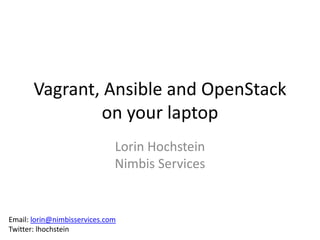
![Setting up OpenStack for production is
complex and error-prone
2012-08-04 12:31:56 INFO nova.rpc.common [-] Reconnecting to AMQP server on localhost:5672
2012-08-04 12:31:56 ERROR nova.rpc.common [-] AMQP server on localhost:5672 is unreachable:
[Errno 111] ECONNREFUSED. Trying again in 30 seconds.
2012-08-04 12:31:56 TRACE nova.rpc.common Traceback (most recent call last):
2012-08-04 12:31:56 TRACE nova.rpc.common File "/usr/lib/python2.7/dist-
packages/nova/rpc/impl_kombu.py", line 446, in reconnect
2012-08-04 12:31:56 TRACE nova.rpc.common self._connect()
2012-08-04 12:31:56 TRACE nova.rpc.common File "/usr/lib/python2.7/dist-
packages/nova/rpc/impl_kombu.py", line 423, in _connect
2012-08-04 12:31:56 TRACE nova.rpc.common self.connection.connect()
2012-08-04 12:31:56 TRACE nova.rpc.common File "/usr/lib/python2.7/dist-
packages/kombu/connection.py", line 154, in connect
2012-08-04 12:31:56 TRACE nova.rpc.common return self.connection
2012-08-04 12:31:56 TRACE nova.rpc.common File "/usr/lib/python2.7/dist-
packages/kombu/connection.py", line 560, in connection
2012-08-04 12:31:56 TRACE nova.rpc.common self._connection = self._establish_connection()
2012-08-04 12:31:56 TRACE nova.rpc.common File "/usr/lib/python2.7/dist-
packages/kombu/connection.py", line 521, in _establish_connection
2012-08-04 12:31:56 TRACE nova.rpc.common conn = self.transport.establish_connection()
2012-08-04 12:31:56 TRACE nova.rpc.common File "/usr/lib/python2.7/dist-
packages/kombu/transport/pyamqplib.py", line 255, in establish_connection
2012-08-04 12:31:56 TRACE nova.rpc.common connect_timeout=conninfo.connect_timeout)
2012-08-04 12:31:56 TRACE nova.rpc.common File "/usr/lib/python2.7/dist-
packages/kombu/transport/pyamqplib.py", line 52, in __init__
2012-08-04 12:31:56 TRACE nova.rpc.common super(Connection, self).__init__(*args,](https://image.slidesharecdn.com/openstack-ansible-120810115449-phpapp01/85/Vagrant-Ansible-and-OpenStack-on-your-laptop-2-320.jpg)

![Shell scripts are painful, Puppet & Chef
have steep learning curves
if [[ $EUID -eq 0 ]]; then
ROOTSLEEP=${ROOTSLEEP:-10}
echo "You are running this script as root."
echo "In $ROOTSLEEP seconds, we will create a user 'stack' and run as that
user"
sleep $ROOTSLEEP
# since this script runs as a normal user, we need to give that user
# ability to run sudo
if [[ "$os_PACKAGE" = "deb" ]]; then
dpkg -l sudo || apt_get update && install_package sudo
else
rpm -qa | grep sudo || install_package sudo
fi
if ! getent passwd stack >/dev/null; then
echo "Creating a user called stack"
useradd -U -s /bin/bash -d $DEST -m stack
fi
Source: devstack/stack.sh](https://image.slidesharecdn.com/openstack-ansible-120810115449-phpapp01/85/Vagrant-Ansible-and-OpenStack-on-your-laptop-4-320.jpg)
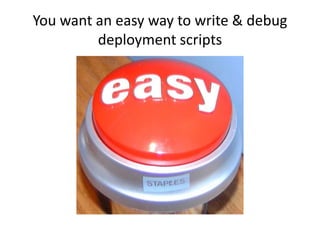
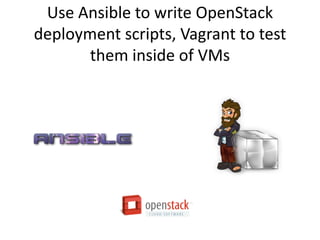
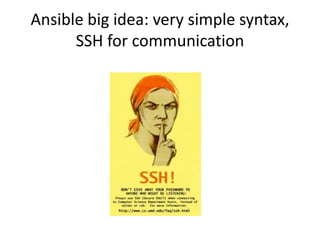
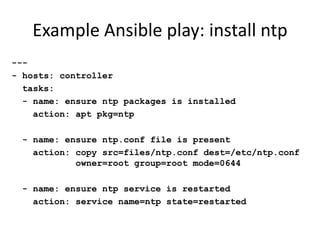
![Specify hosts in an inventory file
[controller]
192.168.206.130
[compute]
192.168.206.131
192.168.206.132
192.168.206.133
192.168.206.134](https://image.slidesharecdn.com/openstack-ansible-120810115449-phpapp01/85/Vagrant-Ansible-and-OpenStack-on-your-laptop-9-320.jpg)
![Run the playbook
$ ansible-playbook ntp.yaml
PLAY [controller] *********************
GATHERING FACTS *********************
ok: [192.168.206.130]
TASK: [ensure ntp packages is installed] *********************
ok: [192.168.206.130]
TASK: [ensure ntp.conf file is present] *********************
ok: [192.168.206.130]
TASK: [ensure ntp service is restarted] *********************
ok: [192.168.206.130]
PLAY RECAP *********************
192.168.206.130 : ok=4 changed=3
unreachable=0 failed=0](https://image.slidesharecdn.com/openstack-ansible-120810115449-phpapp01/85/Vagrant-Ansible-and-OpenStack-on-your-laptop-10-320.jpg)
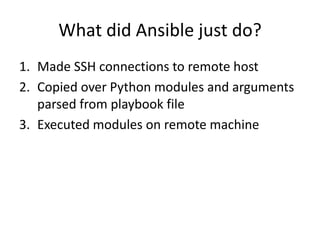
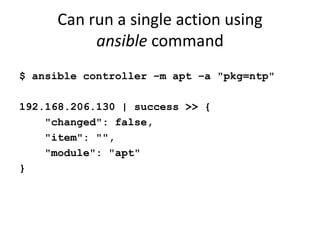
![Ansible scripts are idempotent: can
run multiple times safely
$ ansible-playbook ntp.yaml
PLAY [controller] *********************
GATHERING FACTS *********************
ok: [192.168.206.130]
TASK: [ensure ntp packages is installed]
*********************
ok: [192.168.206.130]
TASK: [ensure ntp.conf file is present] *********************
ok: [192.168.206.130]
TASK: [ensure ntp service is restarted] *********************
ok: [192.168.206.130]
PLAY RECAP *********************
192.168.206.130 : ok=4 changed=1
unreachable=0 failed=0](https://image.slidesharecdn.com/openstack-ansible-120810115449-phpapp01/85/Vagrant-Ansible-and-OpenStack-on-your-laptop-13-320.jpg)
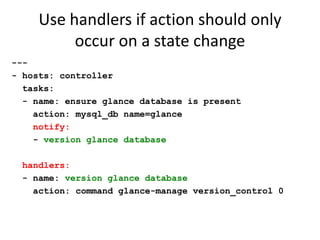
![Use templates to substitute variables
in config file
keystone.conf:
[DEFAULT]
public_port = 5000
admin_port = 35357
admin_token = {{ admin_token }}
keystone.yaml:
hosts: controller
vars:
admin_token: 012345SECRET99TOKEN012345
tasks:
- name: ensure keystone config script is present
action: template src=keystone.conf dest=/etc/keystone/
keystone.conf owner=root group=root mode=0644](https://image.slidesharecdn.com/openstack-ansible-120810115449-phpapp01/85/Vagrant-Ansible-and-OpenStack-on-your-laptop-15-320.jpg)
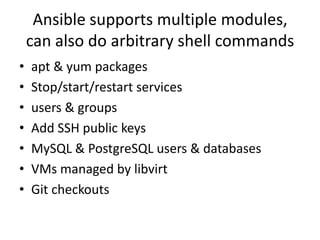
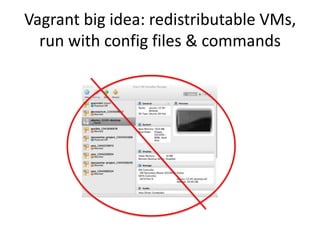
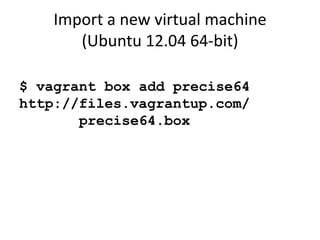
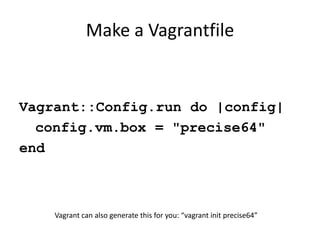
![Boot it and connect to it
$ vagrant up
[default] Importing base box 'precise64'...
[default] Matching MAC address for NAT networking...
[default] Clearing any previously set forwarded ports...
[default] Fixed port collision for 22 => 2222. Now on port 2200.
[default] Forwarding ports...
[default] -- 22 => 2200 (adapter 1)
[default] Creating shared folders metadata...
[default] Clearing any previously set network interfaces...
[default] Booting VM...
[default] Waiting for VM to boot. This can take a few minutes.
[default] VM booted and ready for use!
[default] Mounting shared folders...
[default] -- v-root: /vagrant
$ vagrant ssh
Welcome to Ubuntu 12.04 LTS (GNU/Linux 3.2.0-23-generic x86_64)
* Documentation: https://help.ubuntu.com/
Welcome to your Vagrant-built virtual machine.
Last login: Thu Jun 7 00:49:30 2012 from 10.0.2.2
vagrant@precise64:~$](https://image.slidesharecdn.com/openstack-ansible-120810115449-phpapp01/85/Vagrant-Ansible-and-OpenStack-on-your-laptop-20-320.jpg)
![Boot multi-VMs: configure IPs,
memory, hostname
Vagrant::Config.run do |config|
config.vm.box = "precise64”
config.vm.define :controller do |controller_config|
controller_config.vm.network :hostonly, "192.168.206.130"
controller_config.vm.host_name = "controller"
end
config.vm.define :compute1 do |compute1_config|
compute1_config.vm.network :hostonly, "192.168.206.131"
compute1_config.vm.host_name = "compute1"
compute1_config.vm.customize ["modifyvm", :id,
"--memory", 1024]
end
end](https://image.slidesharecdn.com/openstack-ansible-120810115449-phpapp01/85/Vagrant-Ansible-and-OpenStack-on-your-laptop-21-320.jpg)

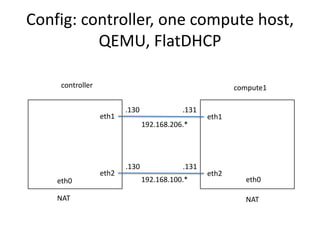
![Vagrantfile describes this setup
Vagrant::Config.run do |config|
config.vm.box = "precise64"
config.vm.define :controller do |controller_config|
controller_config.vm.network :hostonly, "192.168.206.130”
controller_config.vm.host_name = "controller"
end
config.vm.define :compute1 do |compute1_config|
compute1_config.vm.network :hostonly, "192.168.206.131”
compute1_config.vm.host_name = "compute1"
compute1_config.vm.customize ["modifyvm", :id, "--memory",
1024]
compute1_config.vm.customize ["modifyvm", :id, "--
nicpromisc3",
"allow-all"]
end
end](https://image.slidesharecdn.com/openstack-ansible-120810115449-phpapp01/85/Vagrant-Ansible-and-OpenStack-on-your-laptop-24-320.jpg)